
Firefox sync couldn't restore information on other device
I created an account for the new firefox on my laptop to sync my bookmarks. However, I can't retrieve them when I log into the account on my desktop. Nothing changed after login.
All the newest bookmarks was on my laptop but my laptop has been formatted due to some serious problem. How could I retrieve my bookmarks from firefox sync?
すべての返信 (5)
Was your desktop computer set up with Sync before Firefox 29? If so it is using a different version of sync. In that case you'd have to disconnect from sync, restart and then sign in to the Firefox Account you created on your laptop. Details are here - Sync your Firefox bookmarks, history, passwords and more.
If that's not the case, something else is happening. Let me know.
Thanks,
Michael
Both of the browsers were Firefox 29 at the time I set up sync.
I set up sync on my laptop first but I haven't login sync on my desktop until my laptop was formatted.
Nothing changed after I logged in sync from my desktop.
It's easy to feel like nothing has changed if the main thing you are looking for are bookmarks. By default, new bookmarks get put into a folder called "unsorted bookmarks" which is kind of hard to find.
This article (and video) explain more - Bookmarks in Firefox. The easiest way to find the new bookmarks is to start typing the name of the sites your looking for. They should appear in the address bar with a star next to them which indicates they are bookmarks.
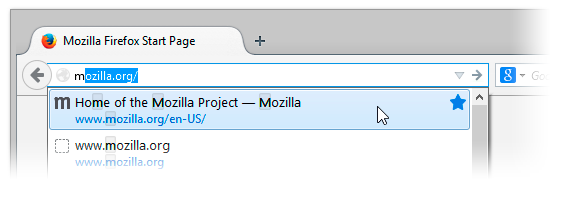
Sorry, I am not talking about the new bookmarks, but my old bookmarks on my laptop originally. I think the bookmarks were uploaded to Firefox Sync server after I create the Sync account on the Firefox 29 on my laptop. But now I can't retrieve them back on other devices nor my formatted laptop. I pretty sure I've ticked to sync bookmarks in the option menu.
One of three things might be happening.
- Your laptop was using an old Sync account, but you created a new Firefox Account on a different device. You'll only be able to recover the bookmarks you created on that different device.
- For some reason your bookmarks didn't sync up on your laptop.
- For some reason your bookmarks aren't syncing down on your laptop.
Take a look in about:sync-log. Do you see any error logs? If so, please email them to me.
Thanks!
