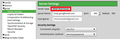My webmail inbox is deleting email messages automatically.
My thunderbird email inbox shows 30 messages. However, when I check my webmail it shows I have only 3 messages in the inbox. I used to get copies of every message on Thunderbird also on my webmail. The webmail messages in the inbox are being deleted daily, only showing the most recent. My internet provider says this is a mozilla problem not the theirs. Thanks
すべての返信 (3)
Is Thunderbird using POP?
Tools|Account Settings|{select account}|Server Settings→Server Type
Yes, Thunderbird is using POP.
If Thunderbird is doing what POP is designed to do, it will be downloading the messages then immediately deleting them from the server.
I think you'd be better off using IMAP, if it is offered by your mail provider.
If not, and you have no alternative other than using POP, you can set Thunderbird to leave a copy on the server. Right-click your account, select Settings, look for Account Settings and a checkbox labelled "Leave a copy on the server". Tick this checkbox.