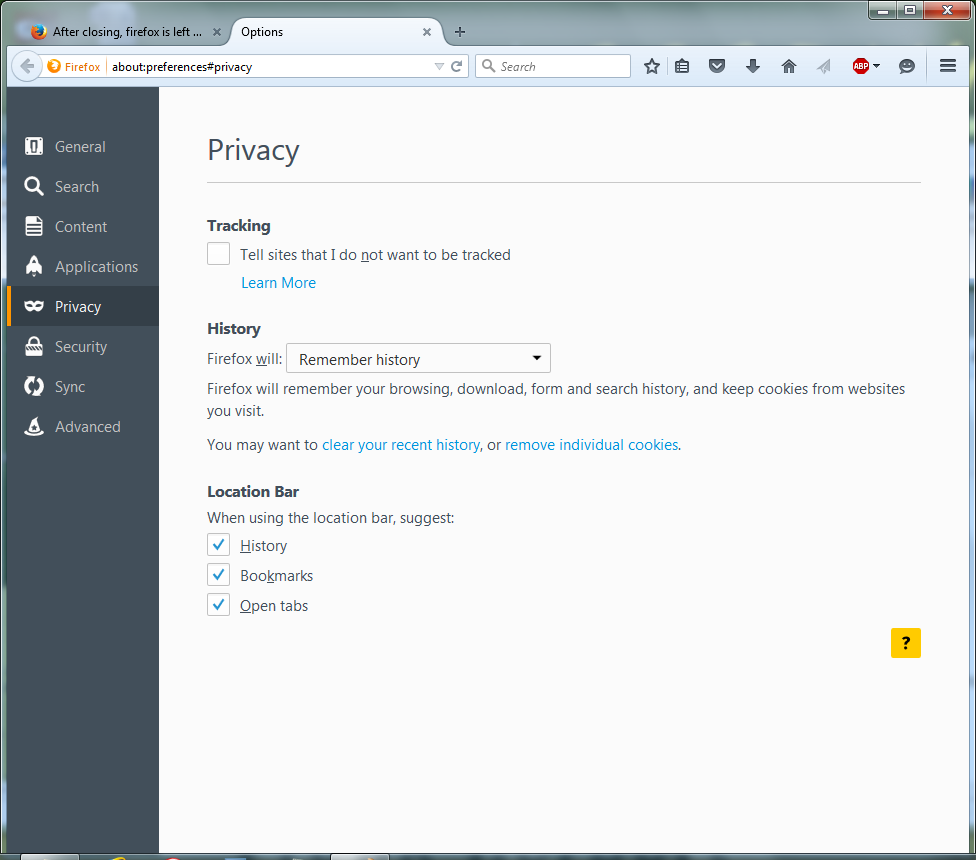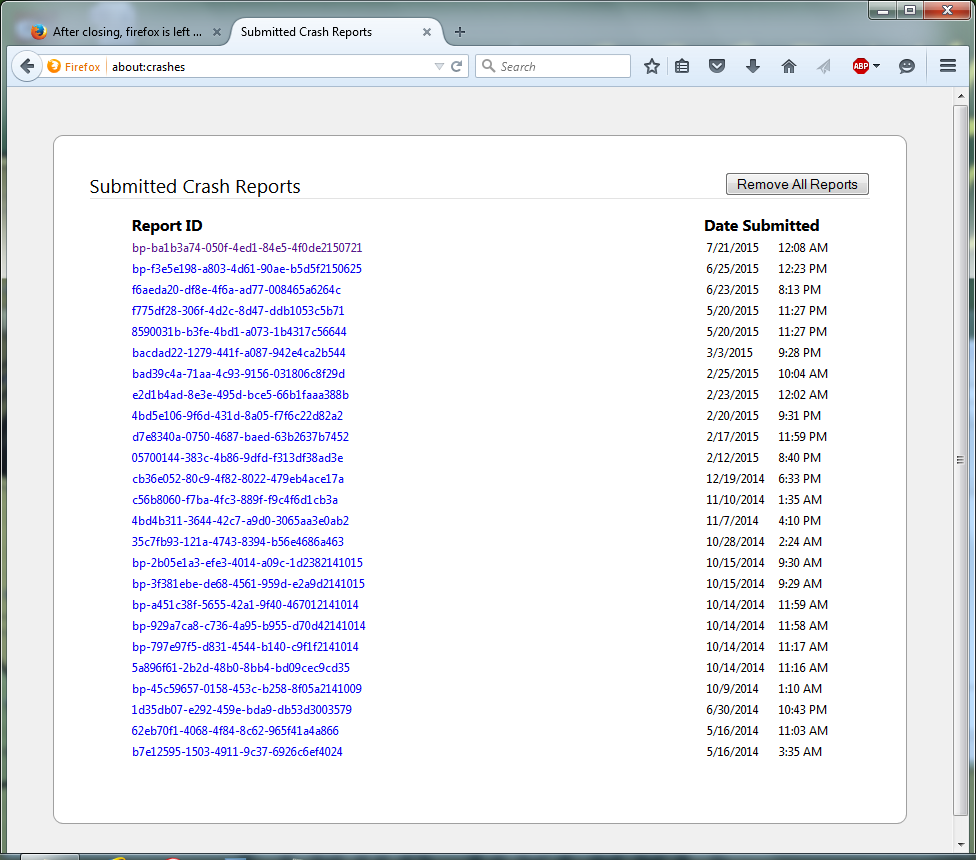After closing, firefox is left running using ram in task manager.
I have version 39.0 and run windows 7 sp1 (think its not updated). Sometimes when i close the firefox browser, task manager says it is running and using ram. I cannot force close the program, and there are no FF windows open. I have seen that this problem happened around v29, but do not see any solutions for this. Any help? Is FF not built for my OS?
すべての返信 (12)
From what I have been reading from other posts on this forum, the issue may be caused by the clear history settings. It was suppose to have been fixed in v30.
Type about:preferences#privacy <enter> in the address bar.
The button next to History, select Use Custom Settings.
At the bottom of the page, turn on Clear History When Firefox Closes. At the far right, press the Settings button. Turn on ONLY Cache and Form And Search History leaving the others off.
This is not a cure but will make it easier if Firefox locks up in Windows. https://support.mozilla.org/questions/997866 {web link}
Try allowing Firefox say 15 minutes to shutdown, without trying to kill the process or turning off the computer.
Firefox will sometimes be used by other processes if it is your default browser, and it will sometimes take a while to shutdown. If Firefox has a problem with shutting down it should after about 10 minutes force a crash in order that a report may be generated, that may take another few minutes to complete.
Firefox running unexpectedly could be an indication of malware, but first of all just try to give it some time, and also check to see if you are getting crashes at each shutdown. Navigate to about:crashes look for crash IDs beginning with bp-
I read that to and forgot to check up on it, but after checking now I see that I have not selected for any of the history to be cleared. Are you saying that i should change the current setting of "remember history" to your set of "custom settings" for history?
From what I have been reading from other posts on this forum, the issue may be caused by the clear history settings. It was suppose to have been fixed in v30. Type about:preferences#privacy <enter> in the address bar. The button next to History, select Use Custom Settings. At the bottom of the page, turn on Clear History When Firefox Closes. At the far right, press the Settings button. Turn on ONLY Cache and Form And Search History leaving the others off.
This is not a cure but will make it easier if Firefox locks up in Windows. https://support.mozilla.org/questions/997866 {web link}
I will check on john99's solution next time it happens.
Waiting for the process to end does nothing. A crash did not happpen when the process did not close. last crash was from something else. There are no recent crashes when i checked: about:crashes.
Would it be a clue that you are showing processes uTorrent.exe & Steam.exe .
It seems Firefox is likely to be involved in your streaming or gaming.
I thought that those programs run without, and are unrelated to firefox. I have had this problem before installing those applications. I could test it again while those programs are not running.
Probably worth testing with such programs uninstalled. It is also probably worth testing with Internet Explorer temporarily set as the default browser, does that then tend to stay open unexpectedly.
As I mentioned earlier Firefox is now designed to force a crash when it fails to shutdown. Previously the troubleshooting method was to manually force a crash with special software, so people had a chance to figure out what it was doing.
Do you see any pattern to this ? Does it happen most times you use Firefox or only occasionally.
So uninstall the programs or close them so they are not running? I do not really want to uninstall steam, but i could if you insist. Maybe this happens when i sleep my laptop. Sometimes the browser completely closes, but other times it does not, like now. This time, utorrent was not running.
Should i try reinstalling firefox, or try random things and see if they have an affect?
The picture shows a crash from last month, but nothing from when FF did not close right now, today. Would shutting down the computer force close the process and leave a crash entry? Also, is the 400 mb ram that is shown in the stuck FF process in task manager being held for firefox, or is the ram still allowed use by other processes?
This is not that much of a problem, it is just annoying and could impact performance when playing games. Restarts clear the process list, and i do not think the ram use impacts web browsing.
I suspect the problem is that Firefox is continuing running, and will not close because some other program is using Firefox.
if my Firefox was doing that I would probably want to find out what was happening as I would be worried about possible malware. In your case there are already two prime suspects and I would be wondering what they were up to.
All probably perfectly Innocent and a result of your use of Peer to Peer torrents, rather than any direct Firefox issue. I may consider investigating further with Wireshark but that is not a Firefox support subject.
If you wish to see exactly how Firefox uses memory see
- Firefox uses too much memory or CPU resources - How to fix_memory-troubleshooting-tools
- https://developer.mozilla.org/en-US/docs/Mozilla/Performance/about%3Amemory
about:memory is a special page within Firefox that lets you view, save, load, and diff detailed measurements of Firefox's memory usage. It also lets you do other memory-related operations like trigger GC and CC, dump GC & CC logs, and dump DMD reports. It is present in all builds and does not require any preparation to be used.
- https://developer.mozilla.org/en-US/docs/Mozilla/Performance/about%3Amemory
Thank you for your help.
You're welcome. Looks like there is little need to investigate further, unless this does cause you noticeable real problems.