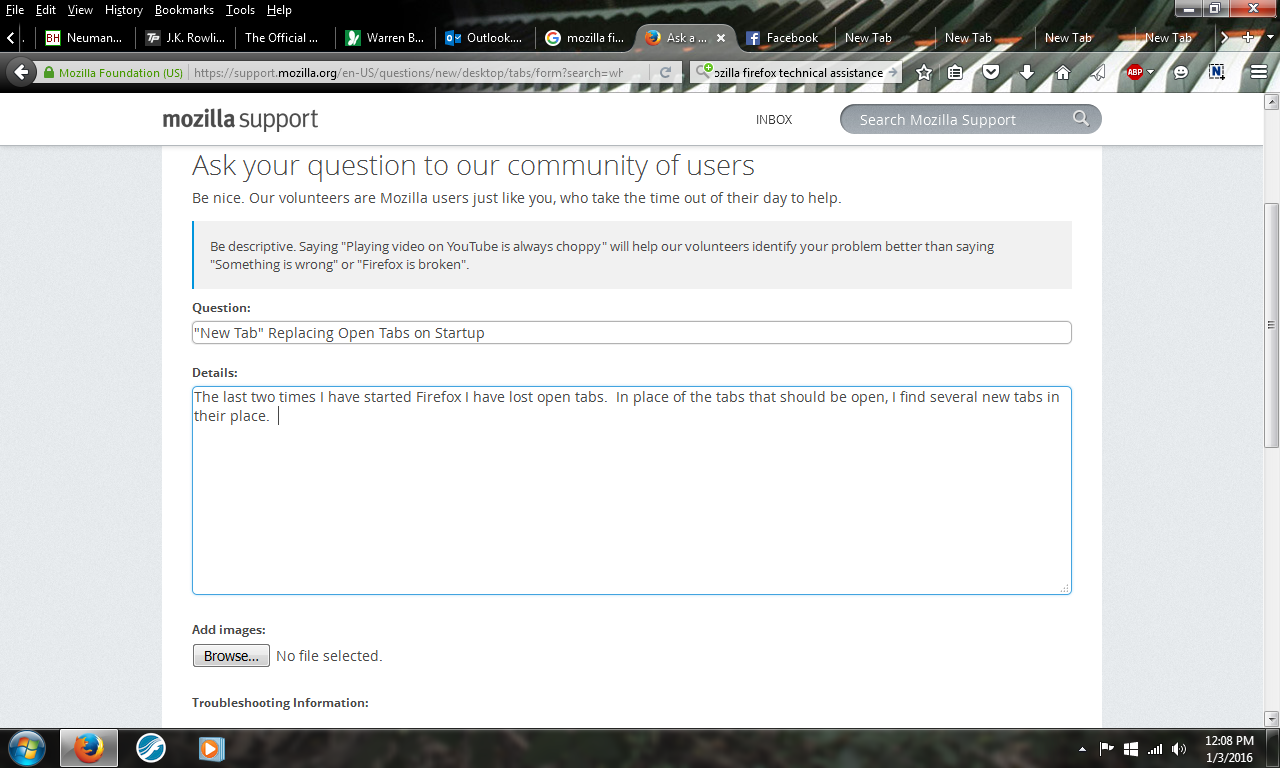"New Tab" Replacing Open Tabs on Startup
The last two times I have started Firefox I have lost open tabs. In place of the tabs that should be open, I find several new tabs in their place. Even if I use the "restore all tabs" feature, I can't get them back and the "restore previous session" option is grayed out so I can't use it.
This is VERY frustrating!
I am on Windows 7 and have Firefox 44.0. I've used the program for years and have loved it, but lately not so much!
Installed Plug-Ins:
- Adobe PDF Plug-In For Firefox and Netscape 15.9.20069
- Citrix Online App Detector Plugin
- NPRuntime Script Plug-in Library for Java(TM) Deploy
- Next Generation Java Plug-in 11.31.2 for Mozilla browsers
- The QuickTime Plugin allows you to view a wide variety of multimedia content in Web pages. For more information, visit the QuickTime Web site.
- ScorchPlugin
- Shockwave Flash 20.0 r0
- Adobe Shockwave for Director Netscape plug-in, version 12.1.8.158
- 5.1.41105.0
- Windows Activation Technologies Plugin for Mozilla
すべての返信 (3)
You can check for problems with the sessionstore.js file in the profile folder that stores session data. When sessionstore.js is deleted you lose App Tabs and Tab Groups and open tabs and you will have to recreate them, so if necessary make a note or bookmark them.
You can use this button to go to the current Firefox profile folder:
- Help > Troubleshooting Information > Profile Directory: Show Folder (Linux: Open Directory; Mac: Show in Finder)
- http://kb.mozillazine.org/Profile_folder_-_Firefox
Try to use one of these to close Firefox if you are currently doing that by clicking the close X on the Firefox title bar.
- "3-bar" menu button > Exit (Power button)
- Windows: File > Exit
- Mac: Firefox > Quit Firefox
- Linux: File > Quit
Also make sure that you give Firefox enough time to close completely before shutting down the computer. You can check that in the Windows Task Manager.
Thanks, but the problem isn't on the Mac, it's on my PC.
The instructions also apply to the Windows platform.
What don't you understand?