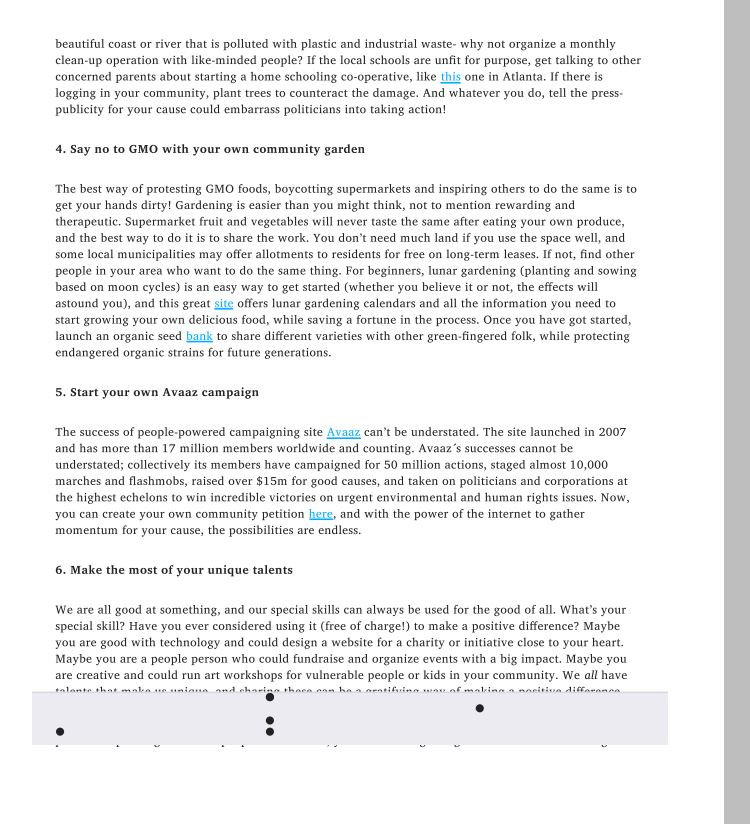Reader mode - save as pdf quality issue
Dear community,
I am using Mozilla(newest version) on my android(4.4.2) device to read articles in reading mode. While on reader mode I use the save as pdf/print function to save the article to my device but it always turn out with bad quality. As shown in the screenshots, it seems that the reader toolbar is stuck in the text (the grey area with the dots). Does anyone have a solution for this issue?
Thank you for your support!
この投稿は nad123 により
すべての返信 (1)
I also get the grey bar at the bottom when I save a National Geographic Magazine post in reader view. I filed a bug.