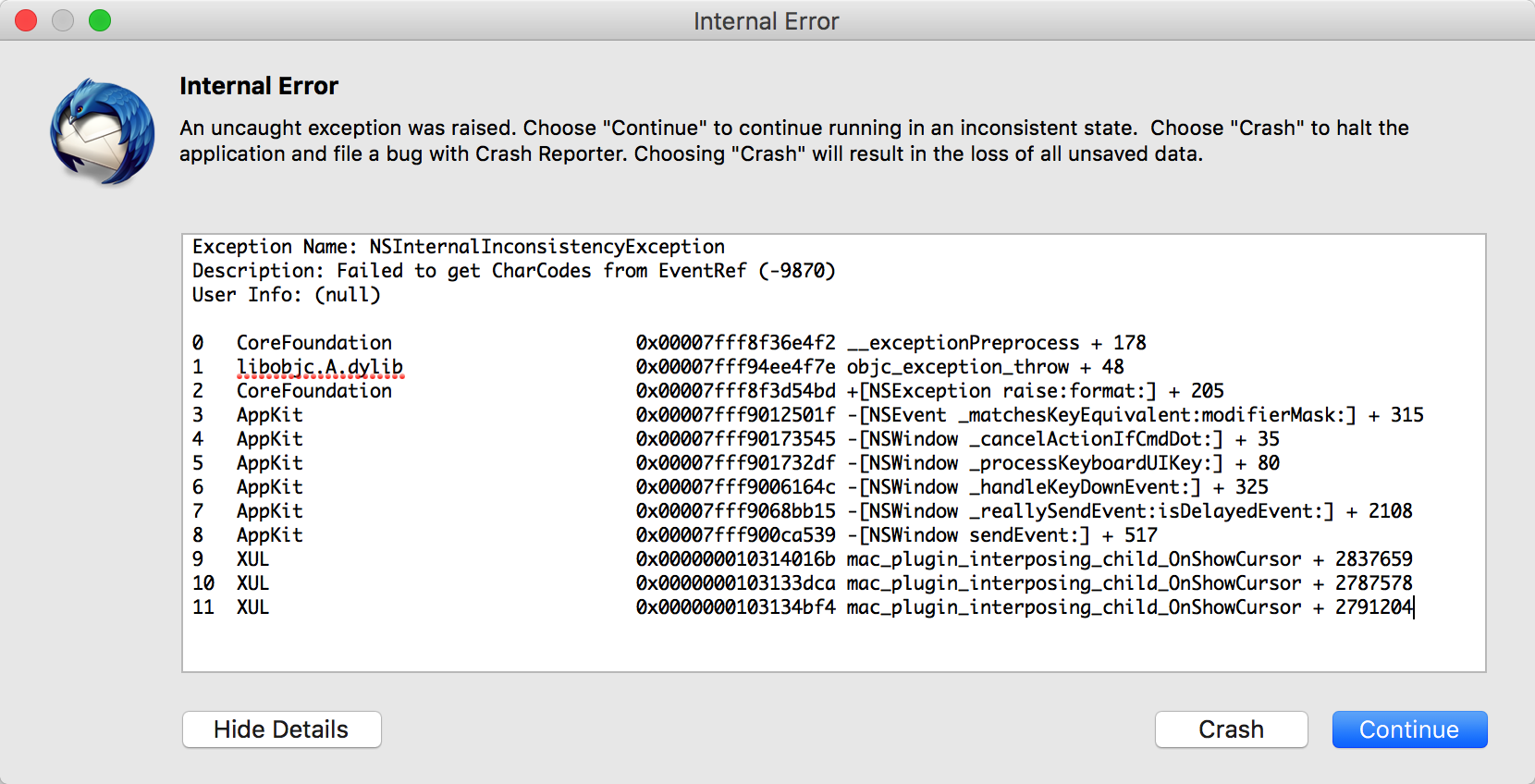I have a crash using a custom keyboard layout
Typing a command+key shortcut with at least some custom keyboard layouts crashes Thunderbird. I'm involved with the development of custom keyboard layouts, so would like to know what is going on. It seems, from the backtrace, that the event isn't coming through correctly with all information, but it's all hidden in internals.
Does anyone know where I can look (more specifically than "in the source") to see what's happening?
選ばれた解決策
The problem appears to be that the keyboard layout in its XML form has state names that are all numeric. Changing the state names fixes the problem. I have opened a bug with Apple about it.
この回答をすべて読む 👍 0すべての返信 (4)
documentation here https://developer.mozilla.org Developer's to be found in IRC and NNTP newsgroups.
https://groups.google.com/forum/#!forum/mozilla.dev.apps.thunderbird IRC https://wiki.mozilla.org/IRC#Project_Channels
OK, further investigation shows it's not just Thunderbird, but also Firefox. In Firefox, exactly the same error occurs. It also happens in Safari, the same error code but different backtrace, so it looks like it is a Mac problem rather than a Mozilla one.
選ばれた解決策
The problem appears to be that the keyboard layout in its XML form has state names that are all numeric. Changing the state names fixes the problem. I have opened a bug with Apple about it.
Thanks for the feedback. I have marked the thread solved, more to allow search engines to index it than because if actually contains a real resolution. Issues like these so often do not appear in search results because they are not "Solved" and I feel all information is relevant to these sorts of issues.