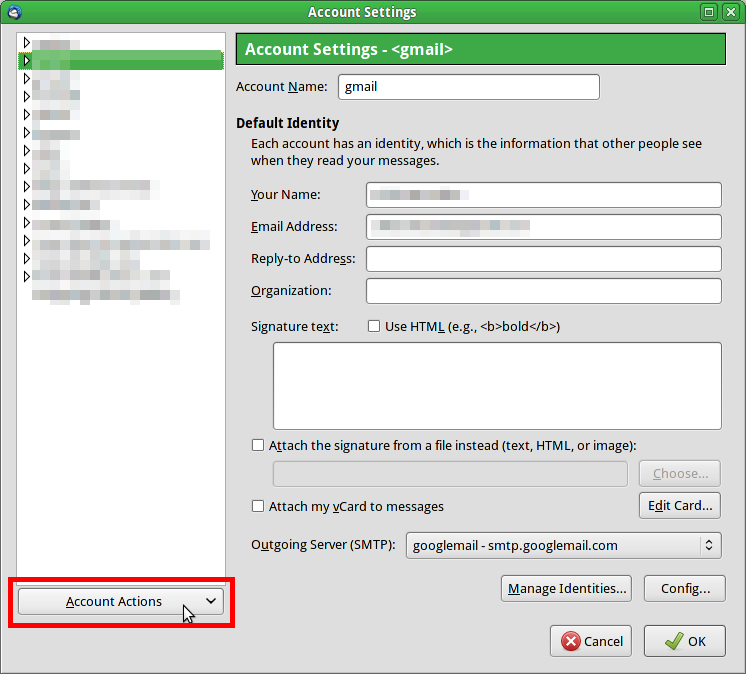How remove email account? usual method leads to greyed out box!
I want to remove an email account but the usual method (account settings/ manage identities) leads to a greyed out box. In the screenshot, you'll notice that the "delete" option is grey.
選ばれた解決策
Why do you keep showing us the identities manager? It's not relevant here.
What do you see under Account Actions at the bottom?
この回答をすべて読む 👍 11すべての返信 (4)
You cannot remove the default account. Make sure it is not marked as default.
Okay, then how does one make sure it's NOT marked as default? That box is also greyed out. cf pic. I have 4 other accounts & for all 4 that's the case for them as well. If I just delete the info, nothing happens, except for the message that I can't do that!
選ばれた解決策
Why do you keep showing us the identities manager? It's not relevant here.
What do you see under Account Actions at the bottom?
My bad! I swear I never noticed "account actions" & just assumed it must have been identities manager. Sorry.