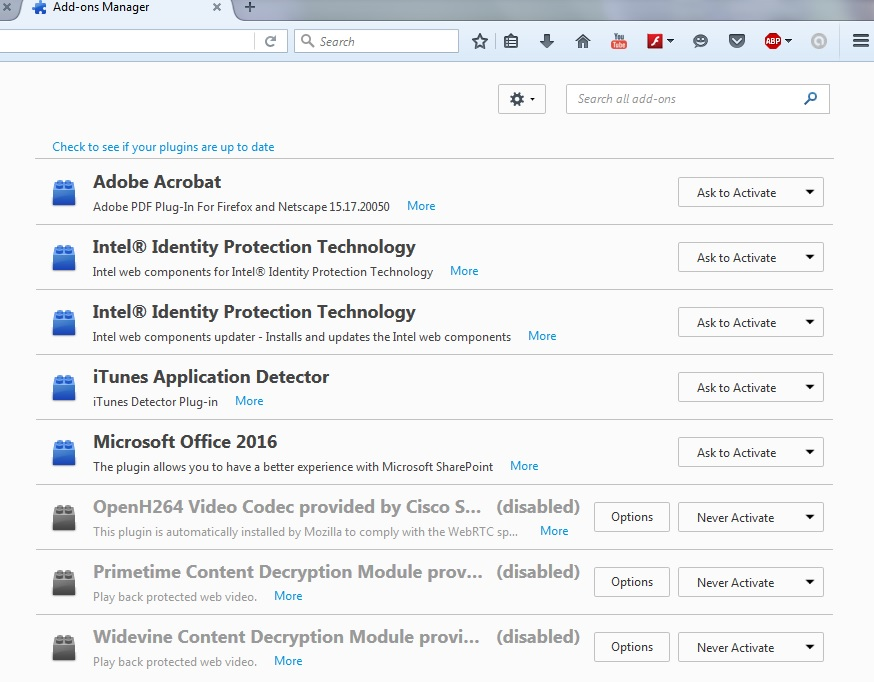Firefox does not support all HTML5 videos using a Dell Latitude 3570 running Windows 7 Pro, same videos run using IE 11.
I recently purchased a Latitude 3570.
Windows 7 Professional is the OS. My browser is Firefox 47.0.1. When I try to run certain videos in Facebook I get this message. Firefox is supposed to support HTML5 by default. It does not. The videos work fine using IE 11.
After failures I modified config as follows: media.windows-media-foundation.allow-d3d11-dxva;true
I added plugins purported to enable HTML5 viewing.
What can I do to mate HTML5 work?
選ばれた解決策
i wasn't referring to those 3 plugins, but these extensions that show up in your list of installed addons:
- YouTube ALL HTML5 3.0.3 (jid1-qj0w91o64N7Eeg@jetpack)
- YouTube Flash Video Player 47.0 ({f3bd3dd2-2888-44c5-91a2-2caeb33fb898})
- YouTube Video Player Pop Out 47.0 ({00f7ab9f-62f4-4145-b2f9-38d579d639f6})
すべての返信 (6)
hi, please try to remove all your 3 youtube related addons and see if this is making a difference.
Hi Phillip,
One way to reproduce (on my machine) is to go to the link http://tiphero.com/10-fun-summer-life-hacks/
The attached image html52.jpg shows the screen where the video should appear.
Clicking on the link to You Tubes HTML5 FRQ produces the attached image html5.jpg. This purports that my browser does not support H.264, WebM VP8 or MSE & WebM VP9. Although when I look further down it states that Firefox is a browser that supports those protocols.
Thank you for your response.
i still think that the youtube related extensions that you have installed are interfering here: Disable or remove Add-ons
Phillip,
I apologize, between moving back and forth between screens to produce and attach images I lost my initial comment. I disabled all three options (I wish there was an option to remove) and tested, producing the same results.
To confirm please see the attached aods.jpg.
Thank you again.
選ばれた解決策
i wasn't referring to those 3 plugins, but these extensions that show up in your list of installed addons:
- YouTube ALL HTML5 3.0.3 (jid1-qj0w91o64N7Eeg@jetpack)
- YouTube Flash Video Player 47.0 ({f3bd3dd2-2888-44c5-91a2-2caeb33fb898})
- YouTube Video Player Pop Out 47.0 ({00f7ab9f-62f4-4145-b2f9-38d579d639f6})
That worked. Thank you for the solution, and your patience.