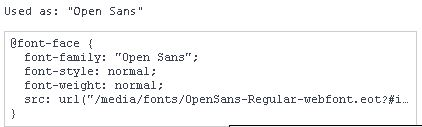What is wrong with the fonts in firefox?
Recently something has changed in Firefox. Fonts on some pages look awful, others look fine. I have tried resetting firefox, reinstalling firefox, deleting the profile, changing the font setting nothing works. I've attached an example of the same page in M'soft Edge side by side with Firefox. It seems to only be lower case 'L', both upper and lower case 'i', upper case E, the left hand side of an upper case B, the right hand edge of an uppercase M, left hand edge of a D, an upper case N - all of these are in bold.
すべての返信 (6)
With attachement
You can right-click and select "Inspect Element" to open the Inspector ("3-bar" menu button or Tools -> Web Developer) with this element selected.
You can check the font used for selected text in the Font tab in the right pane of the Inspector. Set devtools.fontinspector.enabled to true on the about:config page to enable the Font tab.
Hi Cor-el,
It says it is using Open Sans
I have found a workaround, by unchecking "Allow pages to choose their own fonts, instead of my selections above" in the Options>Content>Fonts & Colours ---> Advanced section.
I guess I can live with this...
I assume that Firefox is having a problem with the Open Sans font. You can try to disable the CSS rule that sets font-family: "open sans" in the Inspector and try to set another font to test this.
I agree but I'm not developing a page, so unless there is a way to change this for all pages I visit that may potentially use the Open Sans font, I will just have to live with the workaround. It's just odd that this just suddenly happened, it must have bee a Windows/Firefox/Nvidia driver update that caused it.
Really appreciate all the advice help you have offered Cor-el.