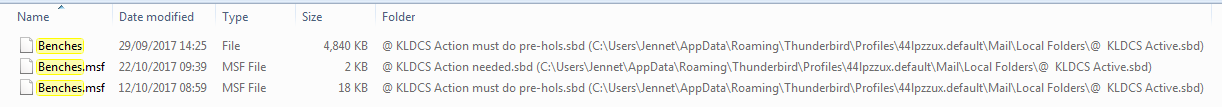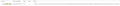Renaming a folder has 'lost' all its sub-folders
On 22nd October I renamed a folder which had many sub-folders and the sub-folders disappeared. Closing and re-opening Thunderbird did not bring them back. They were not in the deleted folder. Searching for words known to be in the subject of some of the missing mails e.g. ‘agenda’, did not find any mails.
Thanks to previous queries on this forum I have examined my profile and found that there are .msf files for the missing sub-folders shown under both old and new parent folder names. However the data files are still under the old parent name. For example, for a sub-folder called Benches:
OLD parent folder, where both files are present, both dated earlier than 22nd:
C:\Users\MY NAME\AppData\Roaming\Thunderbird\Profiles\44lpzzux.default\Mail\Local Folders\@ Active.sbd\@ Action must do pre-hols.sbd
RENAMED parent folder, where .msf file only is present, dated 22nd:
C:\Users\MY NAME\AppData\Roaming\Thunderbird\Profiles\44lpzzux.default\Mail\Local Folders\@ Active.sbd\@ Action needed.sbd
I deleted the global-messages-db.sqlite file and closed/reopened Thunderbird to try to force a full reindex, but that did not change anything. Nor did deleting both .msf files for a sample sub-folder, then closing/reopening (when the .msf file was not recreated).
How can I fix this please?
Thank you.
選ばれた解決策
The contents of: '@KLDCS Action must do pre-hols.sbd' folder show all the mbox files (no extension - they contain emails) and all their respective index .msf files.
The contents of: '@KLDCS Action needed.sbd folder' only seem to show index (.msf) files. This folder's contents should be exactly the same as the original name folder. Currently there are no emails in this folder.
Make sure Thunderbird is closed. Access the '@KLDCS Action must do pre-hols.sbd' folder Use 'Ctrl + A' to highlight all files and folders. Right click and select 'Copy'
Access the '@KLDCS Action needed.sbd' folder right click and select 'Paste' Allow files and folders to be overwritten.
Start Thunderbird.
この回答をすべて読む 👍 0すべての返信 (5)
Please post three images which show the Contents of:
- 44lpzzux.default\Mail\Local Folders\ Active.sbd folder
- 44lpzzux.default\Mail\Local Folders\@ Active.sbd\@ Action must do pre-hols.sbd
- 44lpzzux.default\Mail\Local Folders\@ Active.sbd\@ Action needed.sbd
make sure window is large enough to display full list.
この投稿は Toad-Hall により
Hello Toad-Hall
I hope the attached images are what you need. Please note that I deleted the string ‘KLDCS ‘ from the folder names in my original query.
With the exception of ‘@ Summer 17 newsletter.sbd’, which is an empty folder dated 16th October, all the files in ‘@ KLDCS Action needed’ were created and last modified on 22nd October at 09:39 i.e. when I renamed ‘@ KLDCS Action must do pre-hols’ to this.
For completeness I’ve also included the two searches I did while exploring my profile; ‘Sellet’ is the one where I deleted the .msf files.
Thank you.
選ばれた解決策
The contents of: '@KLDCS Action must do pre-hols.sbd' folder show all the mbox files (no extension - they contain emails) and all their respective index .msf files.
The contents of: '@KLDCS Action needed.sbd folder' only seem to show index (.msf) files. This folder's contents should be exactly the same as the original name folder. Currently there are no emails in this folder.
Make sure Thunderbird is closed. Access the '@KLDCS Action must do pre-hols.sbd' folder Use 'Ctrl + A' to highlight all files and folders. Right click and select 'Copy'
Access the '@KLDCS Action needed.sbd' folder right click and select 'Paste' Allow files and folders to be overwritten.
Start Thunderbird.
Thank you Toad-hall. I'm away just now, but will do this as soon as I can.
Thank you so much Toad-Hall. I had to risk cut-and-paste, rather than copy, as Explorer was playing up, but it’s all fixed.