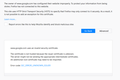I can not access to search engines like "google"" yahoo" and when i go for "advanced" there is no "add exception" option.I tried to do it from settings no solve
I can not access to search engines like "google"" yahoo" and when i go for "advanced" there is no "add exception" option.I tried to do it from settings>view certificates>Servers>add exception.But even after adding exception it does not work.I have not Made any Changes under "authorities" tab.and I Have "No Proxy"in network settings.
選ばれた解決策
KoustavChandra said
KoustavChandra saidI have already visited that page https://support.mozilla.org/en-US/kb/troubleshoot-SEC_ERROR_UNKNOWN_ISSUER. Now I Have Decoded The Code and it Shows like this for google.
here the correct image uploaded
この回答をすべて読む 👍 0すべての返信 (11)
Hi, do you mean you cannot access to www.google.com for example? Do you have an error message or, can you attach a screen capture?
Here's one guess:
Are you getting the "Your connection is not secure" error page? Usually that page has an "Advanced" button which will reveal more technical information that can help us guide you to a solution. Meanwhile, see:
Here is Screenshot
Thanks for the screenshots. Since the code matches, did this article help?
How to troubleshoot security error codes on secure websites
If that doesn't get you closer to a solution, please click the code and it should opens a panel displaying a coded version of the certificate that Firefox finds objectionable. You can copy that and paste it into a reply for a volunteer to decode. (I usually use this site: https://certlogik.com/decoder/)
I have already visited that page https://support.mozilla.org/en-US/kb/troubleshoot-SEC_ERROR_UNKNOWN_ISSUER. Now I Have Decoded The Code and it Shows like this for google.
KoustavChandra said
I have already visited that page https://support.mozilla.org/en-US/kb/troubleshoot-SEC_ERROR_UNKNOWN_ISSUER. Now I Have Decoded The Code and it Shows like this for google.
KoustavChandra said
I have already visited that page https://support.mozilla.org/en-US/kb/troubleshoot-SEC_ERROR_UNKNOWN_ISSUER. Now I Have Decoded The Code and it Shows like this for google.
the image uploaded in this are not right
選ばれた解決策
KoustavChandra said
KoustavChandra saidI have already visited that page https://support.mozilla.org/en-US/kb/troubleshoot-SEC_ERROR_UNKNOWN_ISSUER. Now I Have Decoded The Code and it Shows like this for google.
here the correct image uploaded
I have this thing for google
It looks like the Issuer is Kaspersky. You run KAV or KIS or PURE?
If you do not care about using the filtering feature, one of the previously linked articles describes how to turn it off in Kaspersky settings.
If you do want to use the filtering, Firefox needs to be set up with the certificate that Kapsersky uses to sign the fake site certificates. I don't know the steps for the newest version, but users have posted about past versions. For example:
jscher2000 said
It looks like the Issuer is Kaspersky. You run KAV or KIS or PURE? If you do not care about using the filtering feature, one of the previously linked articles describes how to turn it off in Kaspersky settings. If you do want to use the filtering, Firefox needs to be set up with the certificate that Kapsersky uses to sign the fake site certificates. I don't know the steps for the newest version, but users have posted about past versions. For example: https://support.mozilla.org/questions/1151751#answer-947078
When I followed The step and import Kaspersky certificate under authorities tab and restart the firefox all problem is solved. Thank You Very Much.