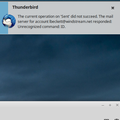I get the following error messages: The current operation on Inbox did not succeed. The mail server for your account responded: Unrecognized command
All 3 of my computers started doing this yesterday morning. Prior to this, all were OK.
I get the following error messages: The current operation on Inbox did not succeed. The mail server for your account @windstream.net responded: Unrecognized command ID.
The other error message is: The current operation on sent did not succeed. The mail server for your account @windstream.net responded: Unrecognized command ID
It all depends on which folder my cursor is on.
I created a new sent folder in local folders and changed settings to save a copy there.. Now all operation is ok however, I still get the error messages.
すべての返信 (3)
Please include the following images
This problem seems too occur only with the email server windstream.net and not on my gmail account.
この投稿は Cattleman により
Make sure to update your e-mail server settings to match these as either they changed there security settings or they are just having problems with the email:
Windstream Incoming Mail Server
Account Type: IMAP Username: Your email address is your username Server hostname: imap.windstream.net Server port: 993 Authentication: Password SSL/TLS: Yes
Windstream Outgoing Mail Server
Username: Your email address is your username Server hostname: smtp.windstream.net Server port: 465 Authentication: Password SSL/TLS: Yes
この投稿は BeerBaroN23 により
All my settings are correct so either they changed there security settings or they are just having problems with the email:
Maybe they have regressed to POP3 standard
Thank you for your help.