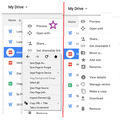Right Click Context Menu - Google Search Bar drop down list
After an update in late 2017, Firefox has not been working properly on my Windows 10:
First 2 items would like some solution/suggestion:
1) can't right click on the drop down suggested list to proceed searching on the selected item;
2) GoogleDoc; when hovering over a doc name, a Firefox contest menu would appear to cover up the GoogleDoc Conext Menu.
Thanks.
選ばれた解決策
Thanks. After cleaning up the legacy Addons, all the problems are gone,
この回答をすべて読む 👍 1すべての返信 (8)
Can you provide a screen error with blackout private info.
この投稿は WestEnd により
Please supply for both : https://support.mozilla.org/en-US/kb/firefox-screenshots
Not near enough info to begin helping nor what the Context Menu is called, where it is located and on what site.
How to paste screen shot directly into the reply window?
LCheni said
How to paste screen shot directly into the reply window?
Would not know, it's on your end, not mine. It maybe browse to find pic.
When trying to select an item from the drop down of Google Search Bar
1) while highlight the item to select
[top of the attachment file]
2) but FF won't open the item?
[btm of the attachment file]
[Resolved] GoogleDoc in FF: when hovering over the Folder/Doc List
Two menus overlapping to obstruct the clear view of the GoogleDoc menu at bottom (left of the attachment File)
hovering the mouse to the top (Star) to make the FF context menu away (Right of the Attachment file)
この投稿は LCheni により
LCheni said
When trying to select an item from the drop down of Google Search Bar 1) while highlight the item to select [top of the attachment file] 2) but FF won't open the item? [btm of the attachment file]
[Resolved]
Keyboard Down/ Up/ Click to Select the item from the Dropdown with the results shown in the same tab.
Mouse hovering/ click won't do.[ Any good reason for this change since late 2017?]
この投稿は LCheni により
選ばれた解決策
Thanks. After cleaning up the legacy Addons, all the problems are gone,