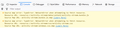Getting yellow triangle warnings all of a sudden
Since approx saturday I have been getting the yellow triangle warning on sites that I use regularly,prior to this all those sites had the green locks. Sometimes while I using the site it will switch from a green lock to the yellow triangle warning. This has never happened before. All the sites I use have always been secure with the green lock. Can you please help me to fix this issue.Thank you.
すべての返信 (6)
This means that there is mixed content that comes via an open HTTP ally present on the page. The Web Console should give more information about what content this is about.
- "3-bar" menu button or Tools -> Web Developer
- https://developer.mozilla.org/en/Tools/Web_Console
See also:
cor-el said
This means that there is mixed content that comes via an open HTTP ally present on the page. The Web Console should give more information about what content this is about.See also:
- "3-bar" menu button or Tools -> Web Developer
- https://developer.mozilla.org/en/Tools/Web_Console
Thank you for the reply. I watched the video about the web console but I dont understand it -its too techie for me. Do you know if this sudden change I'm getting now with the yellow triangles means the problem is with the websites or is it a problem on my side?
Do you see any warnings if you open the Web Console via "Ctrl + Shift + K" ?
cor-el said
Do you see any warnings if you open the Web Console via "Ctrl + Shift + K" ?
Thank you for the instructions. I have taken a ss of what is says in the console. Prior to this I had just been on a website I use regularly which is usually secure with the green lock but today it had the yellow triangle. I will attach the ss for you to see.
Sometimes the mixed content message is from images in email messages or on forums where the person who sent/posted the message used an HTTP address for the image instead of HTTPS. So that is what I would consider the normal source of the problem. While you can totally block Firefox from retrieving the images in that situation, Firefox allows them because it is generally low risk and shows the warning lock icon instead.
A less common reason for a mixed lock is that the site keeps re-using the same page to show new content -- so even if it is now all HTTPS content, Firefox has not forgotten that at some point there was HTTP content in the page -- or Firefox lost track of the secure status of a cached file used in the page. To work around those cases, reload the page without using cached files. Either:
- Ctrl+Shift+r
- Shift+click the reload button on the toolbar
jscher2000 said
Sometimes the mixed content message is from images in email messages or on forums where the person who sent/posted the message used an HTTP address for the image instead of HTTPS. So that is what I would consider the normal source of the problem. While you can totally block Firefox from retrieving the images in that situation, Firefox allows them because it is generally low risk and shows the warning lock icon instead. A less common reason for a mixed lock is that the site keeps re-using the same page to show new content -- so even if it is now all HTTPS content, Firefox has not forgotten that at some point there was HTTP content in the page -- or Firefox lost track of the secure status of a cached file used in the page. To work around those cases, reload the page without using cached files. Either:
- Ctrl+Shift+r
- Shift+click the reload button on the toolbar
Thank you, I will try that when it happens again.