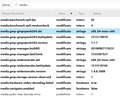Narrator doesen't show up anymore in reader view. <about:config> details inside
Hi, I have 61.0.2 (64 bit windows 10)
Narrator doesn't show the icon ANYMORE. I used it daily, didn't change anything recently BUT only followed this guide to disable WebRTC
In short:
Enter "about:config" in the firefox address bar and press enter. Press the button "I'll be careful, I promise!" Search for "media.peerconnection.enabled" Double click the entry, the column "Value" should now be "false" Done. Do the WebRTC leak test again.
media.peerconnection.turn.disable = true media.peerconnection.use_document_iceservers = false media.peerconnection.video.enabled = false media.peerconnection.identity.timeout = 1
is this the reason, is this a good thing after all?
選ばれた解決策
THE PROBLEM WAS:
privacy.resistFingerprinting = true
setting it back to " = false " RESTORED the NARRATOR
すべての返信 (3)
Well, if you reverse those changes -- you can right-click > Reset to restore the default values -- does the narrator work again? You could try reversing one at a time to see which one is (or which ones are) the issue.
Here is a thread for VPN users about WebRTC leak prevention that may provide the protection you want without completely breaking things you don't need to break:
https://www.reddit.com/r/firefox/comments/8hjh3h/google_voice_psa_if_you_have_been_recently_having/
jscher2000 said
Well, if you reverse those changes -- you can right-click > Reset to restore the default values -- does the narrator work again? You could try reversing one at a time to see which one is (or which ones are) the issue. Here is a thread for VPN users about WebRTC leak prevention that may provide the protection you want without completely breaking things you don't need to break: https://www.reddit.com/r/firefox/comments/8hjh3h/google_voice_psa_if_you_have_been_recently_having/
thank you, I did it already, this is why I asked here in the 1st place. I uploaded a 2nd immage to show the only modified strings in about:config : media.
anyway it was
privacy.resistFingerprinting = true.
that caused the problem
この投稿は Luca により
選ばれた解決策
THE PROBLEM WAS:
privacy.resistFingerprinting = true
setting it back to " = false " RESTORED the NARRATOR