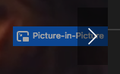Picture in Picture Toggle
Discovered this when playing video in IMDb site.
When playing video in IMDb site the small blue rectangle that slides out when you hover over it is centred on the middle of the right hand edge of the video play back window. This is exactly where the right hand play next video white arrow > is situated as well. When you wish to play the next video it picks up Firefox new Picture in Picture toggle instead of the next video arrow >.
すべての返信 (2)
New feature for Firefox.
https://support.mozilla.org/en-US/kb/about-picture-picture-firefox
Not supposed to appear on MacOSX and Linux platforms until Firefox 72.
I fully realise that. I have activated it in about:config to test it and that is what I have discovered. Also I would not be surprised, though don't know, if this occurs across all platforms therefore a Firefox problem or a problem for IMDb and similar video sites. Those sites may have to move their 'next video arrows >' to a different location or Firefox may have to move their small blue rectangle to a different location.
To activate this feature, type about:config in the address bar, agree, and then toggle the following from false to true. I left the video-toggle.flyout-wait-ms to the default 5000. Quit Firefox and fire it up again.
- media.videocontrols.picture-in-picture.enabled -- The main preference to enable or disable the feature.
- media.videocontrols.picture-in-picture.video-toggle.always-show -- Determines whether the PIP icon is shown always
- media.videocontrols.picture-in-picture.video-toggle.enabled -- Whether to show the toggle to enable PIP mode in Firefox.
- media.videocontrols.picture-in-picture.video-toggle.flyout-enabled -- Animation when activating the mode.
- media.videocontrols.picture-in-picture.video-toggle.flyout-wait-ms -- Wait time for flyout mode.
NOTE: I have posted this anomaly in the IMDb support forum
この投稿は FineWine により