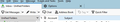Unified Inbox and account recognition
Hi,
I'm not sure if this is possible or in the realm of a feature request but I'd like to know if there is a better way than just using the Accounts column for recognising which account an email in the UNIFIED view comes from. I was hoping that Tags could be used for applying to an incoming email like filters and labels in Gmail. A way to create customised and colourized labels or tags would be fantastic.
In today's digital age where most people have multiple email accounts, I wonder if Thunderbird could be updated a bit to cater more specifically for some great features for Unified inbox view.
Thanks.
すべての返信 (8)
this addon sounds like it might do what you want. https://addons.thunderbird.net/en-US/thunderbird/addon/account-colors/?src=ss
Did you try creating a filter for each account, so that new messages are tagged with a custom tag for that account? Tags can be created in Tools/Display/Tags, and then a filter that has a rule, e.g. Status + is + New, with an Action Tag Message + <accounttag>, would identify messages by color in the Unified Inbox.
Matt said
this addon sounds like it might do what you want. https://addons.thunderbird.net/en-US/thunderbird/addon/account-colors/?src=ss
Hey, that looks promising. I've never really used Thunderbird so completely forgot about addons!
sfhowes said
Did you try creating a filter for each account, so that new messages are tagged with a custom tag for that account? Tags can be created in Tools/Display/Tags, and then a filter that has a rule, e.g. Status + is + New, with an Action Tag Message + <accounttag>, would identify messages by color in the Unified Inbox.
I don't have the 'Display' option in my Tools drop-down menu. Also, Tags is greyed out in the Mail toolbar. I was accessing it earlier, however.
Oops, typo. It's Tools/Options/Display/Tags, or 3-bar icon/Options/Options/Display/Tags. Tag on the toolbar is unavailable unless a message is selected. Click the drop-down, Manage Tags... is another route to Tags options.
Matt said
this addon sounds like it might do what you want. https://addons.thunderbird.net/en-US/thunderbird/addon/account-colors/?src=ss
I tested it and it doesn't work. I have been able to set colours in the account colour options. The other thing is I don't know where these options are set as the addon publisher has provided scant details.
It is recommended to enable these options:
• 'Reinstate default hover and select styles' option for both Folder and Thread Panes. • 'Reinstate default hover style (on From menu)' option for Compose Window.
sfhowes said
Oops, typo. It's Tools/Options/Display/Tags, or 3-bar icon/Options/Options/Display/Tags. Tag on the toolbar is unavailable unless a message is selected. Click the drop-down, Manage Tags... is another route to Tags options.
OK found it. I created a custom tag and set a filter but it doesn't seem to be working. Also, can new tags be added to past emails?
What are the details of your filter? An alternate rule could be To + is + account1@domain.net. Note that filters are account-specific. Then, you can run the filter manually to apply the tag to existing mail; Tools/Run Filters on Folder. Or, just select the messages and apply the tag from Message/Tag.