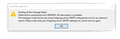Configure gmail account fails
When I try to configure my gmail account to Thunderbird on my PC, I receive an error: Unable to log in at server. Probably wrong configuration, username or password.
Email is correct, password is correct. I have IMAP enabled, and SMTP is correctly configured. Email is as on other devices.
I seem to have enabled other gmail accounts in the past, but this one is making me nuts.
Thank you in advance.
すべての返信 (6)
Check that cookies are allowed in TB Options/Privacy, and that the authentication method is OAuth2 for the incoming and outgoing. Current versions of TB should automatically enter the correct settings, but won't warn about cookies. Disable a VPN if you have one. If this is a g-suite account, IMAP must be enabled in the admin. console.
http://kb.mozillazine.org/Using_Gmail_with_Thunderbird_and_Mozilla_Suite
この投稿は sfhowes により
sfhowes,
Thanks for the reply.
I have attached a screenshot of the settings as they now are. Still no joy, however.
Is this a personal account ending in @gmail.com or a g-suite account? Can't tell if your User Name is the full address or just the part before @ (it must be the former). Check that there are no old passwords in Options/Security/Passwords/Saved Passwords, in fact, delete all items and enter the account password in the OAuth browser window when prompted.
sfhowes,
Hm, seems it suddenly installed when I went into Advanced and found it looked like it was using a wrong outgoing server (verizon).
Now, when testing for receiving mail, I get this error:
Delete all items in Saved Passwords, restart TB, and go through the authentication again.
In Tools/Account Settings, select each account in the left pane, then Edit SMTP server in the lower right pane, and check that the User Names of the smtp and selected account match, i.e. verizon account sends on verizon smtp and gmail sends on gmail smtp.
sfhowes,
Again thanks. This is the error on attempting to send: