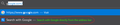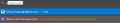How to stop Firefox suggesting "Search with Google" or "Search with Amazon"
I'm using 83.0b6 (64-bit) with both an address bar and search bar. Recently, if I type a g into the address bar the second suggestion is "search with google directly from the address bar. Typing an a does the same thing for amazon. Search suggestions are turned off. Top sites are unchecked in the address bar settings. All Firefox home content is unchecked in settings.
Is it possible to remove these "search with" suggestions from the address bar drop down? Thanks.
選ばれた解決策
This occurs in Firefox Developer Edition with browser.urlbar.update2 = true in about:config. It seems to be a new kind of keyword integration.

すべての返信 (4)
Could you attach a screenshot of what you see (blur out everything personal / irrelevant)? I do not use Firefox in English so I am not sure what you are referring to.
One thing that comes to my mind is a bar of search engine logos that let you switch on the fly. As I have my hands on the keyboard as I type, I prefer keywords to select the search engine, and it also allows for "unofficial search engines" via keywords and the %s parameter in bookmarks. To turn off those, go to Options / Search / One-click search engines and uncheck all. You may find more help here: Assign shortcuts to search engines How to search IMDB, Wikipedia and more from the address bar
Sure. It's the second item on the drop down list on the first two screenshots. I can't find One-click search engines in my setting, but I do have a search shortcuts section. Removing google and amazon from that list doesn't affect the behavior. https://user-media-prod-cdn.itsre-sumo.mozilla.net/uploads/images/2020-10-31-08-42-34-b2f5ff.png https://user-media-prod-cdn.itsre-sumo.mozilla.net/uploads/images/2020-10-31-08-42-42-0cc175.png https://user-media-prod-cdn.itsre-sumo.mozilla.net/uploads/images/2020-10-31-08-42-50-03c7c0.png
選ばれた解決策
This occurs in Firefox Developer Edition with browser.urlbar.update2 = true in about:config. It seems to be a new kind of keyword integration.

That gets rid of it. Thank you!