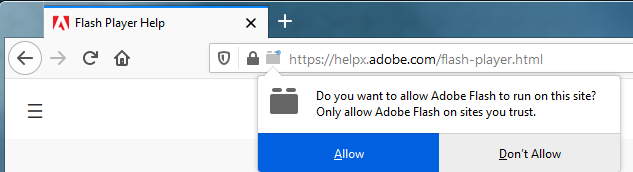Flash Player Uninstall Assistance and Use of it by Mozilla
Received an Adobe alert to remove Flash Player however in the process of attempting, it gave me a warning that it was still required for the use of Mozilla. If I continue with the uninstall, then will I no longer be able to use my Mozilla Firefox? If not then what else can I do to be able to use the Mozilla Firefox?
すべての返信 (5)
Hi.
we don't require Flash Player for the use of Firefox. You can remove it.
Thanks Ty. Ive removed it. Do you suggest another flash player or are they even necessary?
No, it's the end of flash technology. No one should use it anymore.
The Flash plugin is used by a small number of sites to display their content, but Firefox doesn't need Flash for most sites. For example, YouTube doesn't use Flash any more.
To get a sense of the impact of the end of Flash on your own browsing, consider how often you have seen this,
or this:
If that doesn't seem familiar, the sites you visit are not using Flash -- or you have been ignoring the Flash content on those sites. In those cases, you won't be missing anything by not having Flash.
Firefox displays an address bar icon and, in most cases, a Run Adobe Flash box where media content should be, if a site wants to use Flash. The Flash-formatted content will not run until you click the Run Adobe Flash box or the plugin icon in the address bar and allow Flash to run on that website (see this article for details).
If you do use content that runs on Flash -- for example, some online games -- you will lose access to that content unless or until the site updates it (hopefully they will soon). There is no substitute for the Flash player plugin; the content needs to be repackaged differently by the site.
Finally, please note that Microsoft was going to remove the Flash plugin from Windows through updates in January 2021+ anyway. See: https://docs.microsoft.com/en-us/lifecycle/faq/adobe-flash-player#what-are-the-changes-expected-at-the-end-of-support
Websites will have to migrate existing Flash content and functionality to HTML and JavaScript once Adobe will stop supporting Flash with security updates and all browsers stop supporting Flash. Adobe will not issue Flash Player updates or security patches after the end of life date.