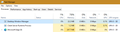Desktop Window Manager has constant high GPU usage when Firefox is on screen
When Firefox is open and not minimized, GPU usage for Desktop Window Manager will go from around 0.1% to around a constant 25%, and when Firefox is maximized, will go up to a constant 55%. "Service Host: GameDVR and Broadcast User Service" GPU usage also seems to go up but not as much.
This doesn't happen with other browsers I've tried, the GPU usage of Desktop Window Manager will go up but only for a second then go back down again.
I've attached images of task manager when Microsoft Edge is open, when Firefox is open, and when Firefox is maximized.
すべての返信 (2)
you might try looking at tweaking the hardware acceleration feature inside FireFox's options.
i have mine turned off.
Tried changing the performance settings but unfortunately this has had no effect on this.