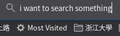No auto-completes when typing on the address bar
I have turned on the suggestions of address bar, but I always got no hints when I typed on the address bar.
Could anyone help me fix it?
すべての返信 (1)
Are you on X11 or Wayland? What OS? What Desktop? What version of Firefox? Try downloading another copy of Firefox and run it from the folder. Do not sign into your Firefox account and see if you have the same issue.
https://www.mozilla.org/en-US/firefox/all/#product-desktop-release
Operating System: openSUSE Tumbleweed 20211202 KDE Plasma Version: 5.23.4 KDE Frameworks Version: 5.88.0 Qt Version: 5.15.2 Kernel Version: 5.15.5-1-default (64-bit) Graphics Platform: X11 Processors: 4 × Intel® Core™ i7-4810MQ CPU @ 2.80GHz Memory: 31.0 GiB of RAM Graphics Processor: Mesa DRI Intel® HD Graphics 4600
この投稿は jonzn4SUSE により