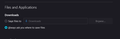Firefox does not ask where to save files.
Firefox isn't asking me where to save files, it just downloads them to Downloads even when I have it configured to always ask me.
It also suddenly started opening stuff automatically instead of asking me to save/open it as it would previously.
すべての返信 (1)
For the first problem, could you try switching between those settings a few times to make sure the internal setting is aligned with what you see on the page. Any difference?
For the second problem, please review the Applications list (next section of the Settings page) and if any of the types of content do not have Save File (or Always Ask, if you prefer), you can change them there. Are the problem content types listed? See: Manage file types and download actions in Firefox.