
Dialogue to "open" or "save" downloads no longer appearing
Hi,
Up until very recently, I've been able to download files without issue. Every time it'd ask "do you want to open or save?". It's no longer doing that, and instead saves them by default. How do I revert this back to asking what I want to do?
選ばれた解決策
AliceWyman said
Firefox 98 changed how file downloads are handled. See How file downloads are handled in Firefox. You can set Firefox to always ask you whether you want to open or save a specific type of file you are downloading (What should Firefox do with this file? prompt) by going to Firefox Settings -> Applications, selecting the Content Type and changing the action to "Always ask" in the drop-down menu:You will have to do this will each file. See Manage file types and download actions in Firefox for more information, including how to add a new Content Type and download Action if you don't see one listed.
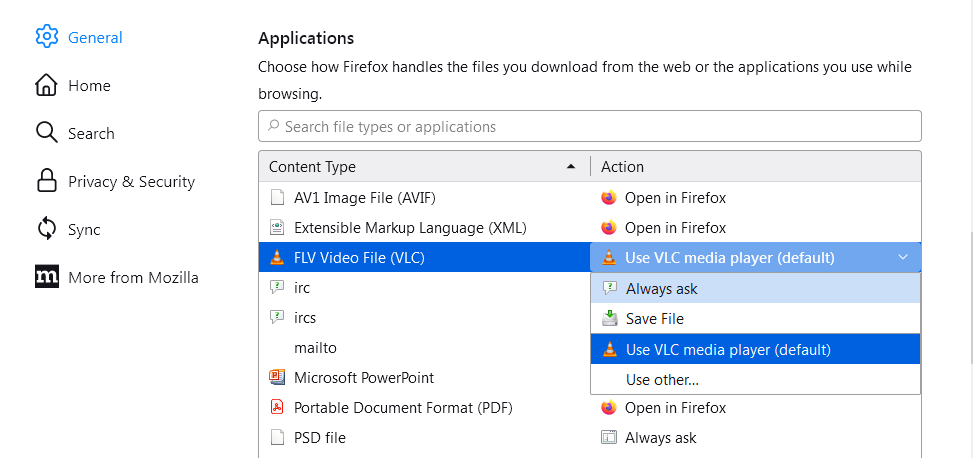
That is an incredibly stupid and unnecessary change. So how do I revert that change for winrar files? They don't show in file types. They instantly save.
Ugh, stupid devs. Always changing things that worked and breaking them.
この回答をすべて読む 👍 0すべての返信 (4)
Firefox 98 changed how file downloads are handled. See How file downloads are handled in Firefox.
You can set Firefox to always ask you whether you want to open or save a specific type of file you are downloading (What should Firefox do with this file? prompt) by going to Firefox Settings -> Applications, selecting the Content Type and changing the action to "Always ask" in the drop-down menu:
You will have to do this will each file. See Manage file types and download actions in Firefox for more information, including how to add a new Content Type and download Action if you don't see one listed.
選ばれた解決策
AliceWyman said
Firefox 98 changed how file downloads are handled. See How file downloads are handled in Firefox. You can set Firefox to always ask you whether you want to open or save a specific type of file you are downloading (What should Firefox do with this file? prompt) by going to Firefox Settings -> Applications, selecting the Content Type and changing the action to "Always ask" in the drop-down menu:You will have to do this will each file. See Manage file types and download actions in Firefox for more information, including how to add a new Content Type and download Action if you don't see one listed.
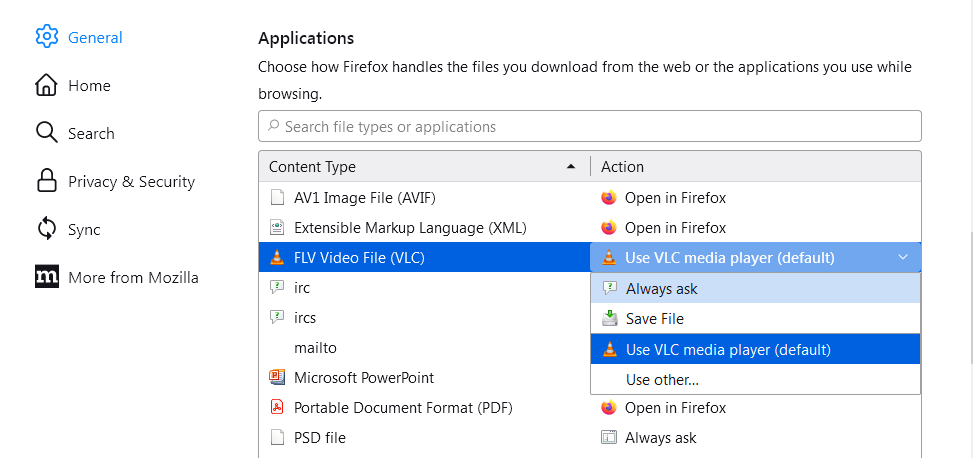
That is an incredibly stupid and unnecessary change. So how do I revert that change for winrar files? They don't show in file types. They instantly save.
Ugh, stupid devs. Always changing things that worked and breaking them.
AliceWyman said
Firefox 98 changed how file downloads are handled. See How file downloads are handled in Firefox. You can set Firefox to always ask you whether you want to open or save a specific type of file you are downloading (What should Firefox do with this file? prompt) by going to Firefox Settings -> Applications, selecting the Content Type and changing the action to "Always ask" in the drop-down menu:You will have to do this will each file. See Manage file types and download actions in Firefox for more information, including how to add a new Content Type and download Action if you don't see one listed.
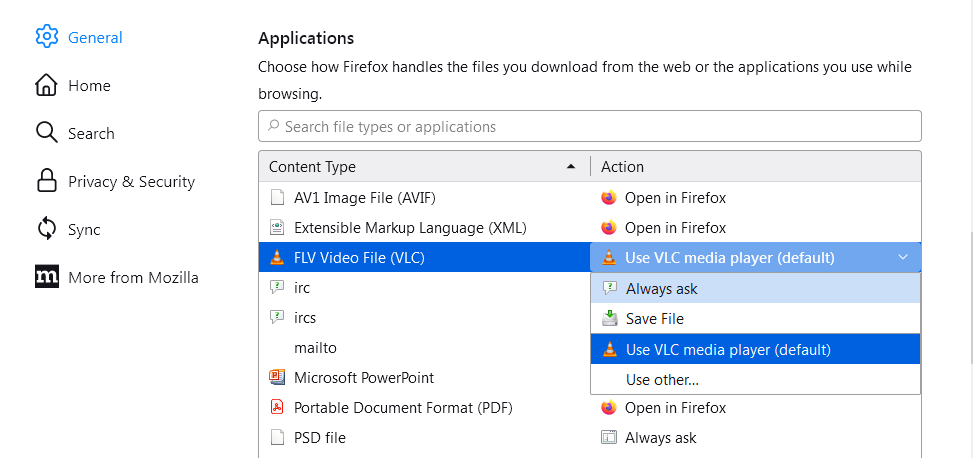
Thanks, I figured it out now. Still is an unnecessary change.
You can click the toolbar Download icon or the Downloads folder in the Library (Downloads Manager) and right-click a downloaded RAR file. If this file is send with a proper content type for a RAR file then you should see "Always Open Similar Files" and you can click this item to add this action to the application list.
Look for "Always Open Similar Files":
