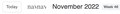Text instead of icons
For some time now I've had an issue with navigation icons appearing as text and not the icon.
An example if this small screen shot under Google Calendar
Note the arrows to go left or right are missing and instead it savs NAV.
I'm having this appear other places as well.
Thanks
Scott
すべての返信 (1)
You see little boxes with the hex code of the character or text labels if you do not have a font installed that covers this Unicode range or block remote fonts that are downloaded from internet or if you do not allow pages to choose their own fonts.
Small icons can be supplied by an iconic font that is downloaded from the server via @font-face CSS rules. If you have content blocking extensions then make sure that you do not block remote fonts. Make sure you allow pages to choose their own fonts.
- Settings -> General: Fonts & Colors -> Advanced
[X] "Allow pages to choose their own fonts, instead of my selections above"
If you use uBlock Origin, make sure not to "block remote fonts".