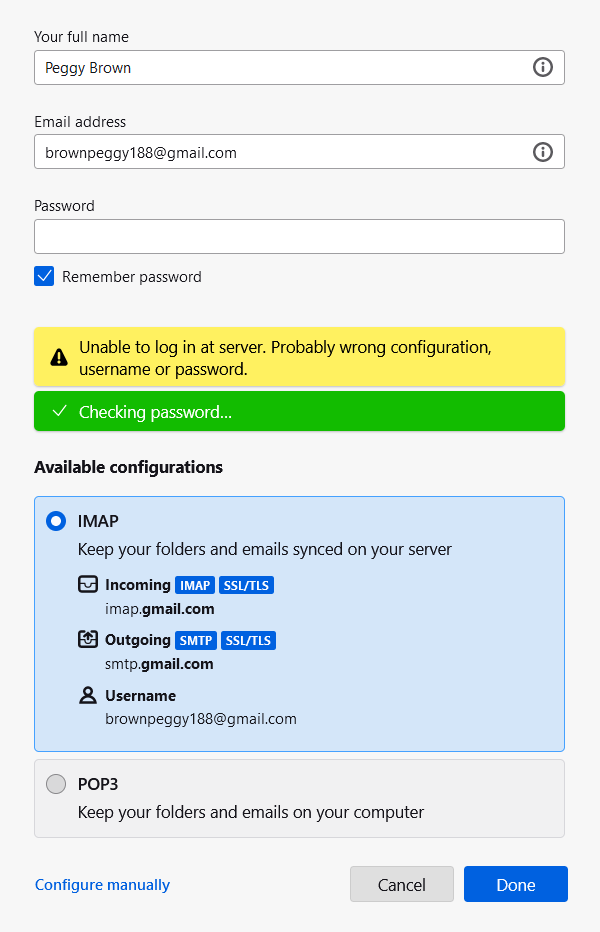Unable to setup another email account
Hi there
I get the following error message when trying to setup my wife's email address on my Thunderbird account: Unable to log in at server, Probably wrong configuration, username or password
I have accepted the available configuration as shown by Thunderbird during the setup process, and have recently reset the password to ensure that is correct
Please would you advise how I may overcome this issue
Many thanks
Aidan Brown
すべての返信 (4)
If this happens during the setup process itself, try doing it without entering her password.
Hi David
Many thanks for your prompt response. It did happen during the setup process but unfortunately it didn't resolve the problem. I've attached a screenshot for your information
Many thanks
Aidan
I suggest checking to see if her account is partially set up. You never ever want to send a password to gmail, as that bypasses its authentication process, which is what happened. I would check settings>privacy&security click 'saved passwords' to see her account is listed. If her account is listed, click 'show passwords', and then highlight both rows for her, rightclick and delete. and try again. My guess is that the password is still interrupting the process. But my suggested steps are just a guess.
I'm having exactly the same problem but with my account. How can I fix it?
Never mind. I fixed first in my yandex e-mail account. It's necessary to give authorization in the web account of my e-mail to access IMAP from a e-amil client (in this case Thunderbird).
Now it's working perfect!
この投稿は alexandrediascruz により