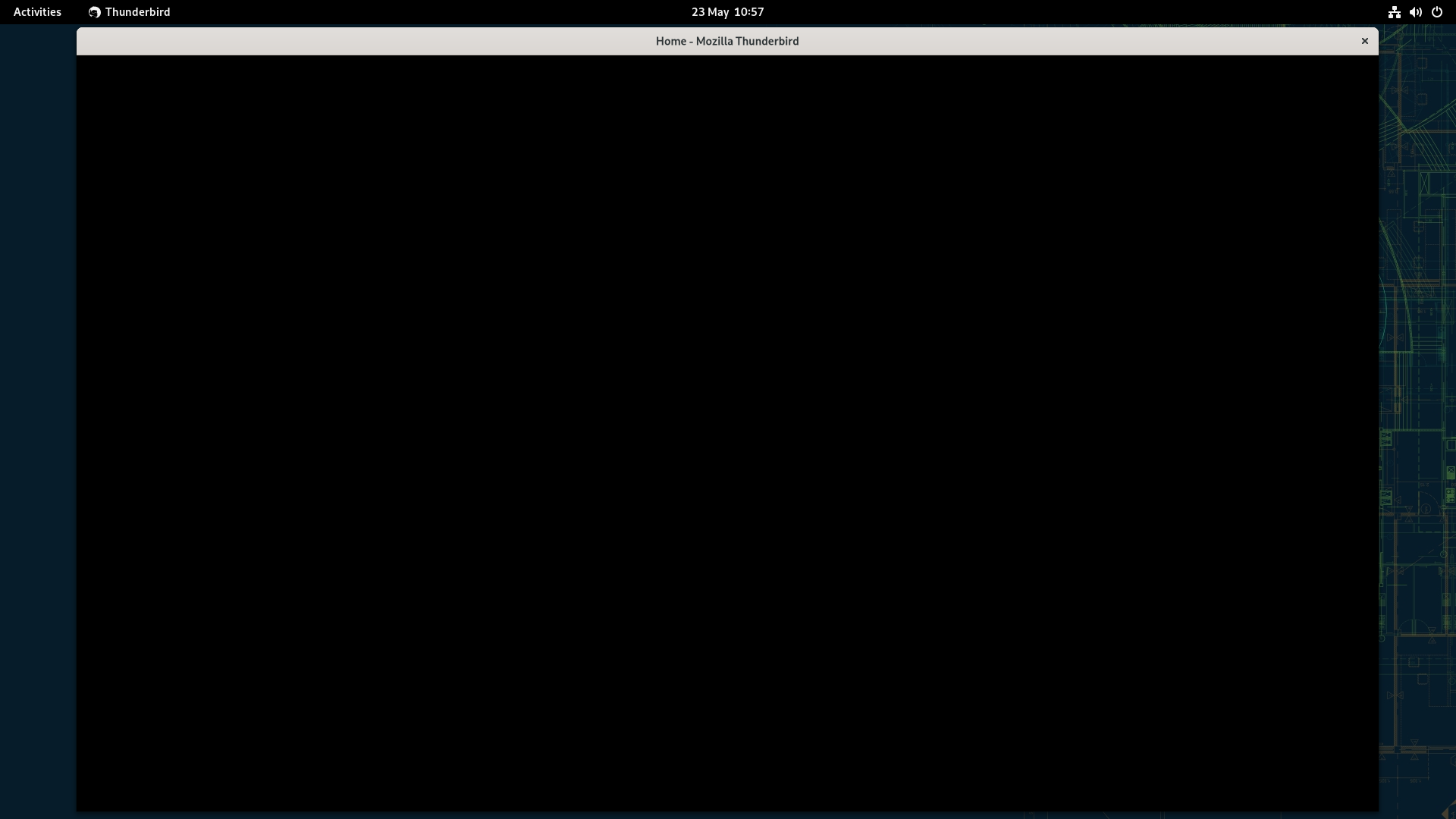Thunderbird on Wayland starts with blank window on first launch. SOLVED: MOZ_ENABLE_WAYLAND=1 thunderbird
Hello
I'm running Thunderbird 102.11.0 with Gnome 44.1 and the Wayland windowing system on OpenSUSE Tumbleweed. The first time I launch the application after a restart it always hangs with a blank window titled "Home - Mozilla Thunderbird". The same thing happens whether I launch the application using the shell or the desktop icon. If I close the blank window and try again then the application always launches correctly on the second attempt.
This issue started about 4-6 weeks ago before that I never had any problems launching Thunderbird.
Any ideas on how I can debug this?
Cheers Norman
この投稿は Wayne Mery により
選ばれた解決策
Hello Again
I did some more research and it looks like this is a timing issue between the startup of the Wayland windowing system and the startup of the application. It only happens on first launch of an application and is not specific to Thunderbird. There are reports of similar issues with Firefox and other LINUX applications.
If I set the Wayland environment variable when starting Thunderbird then the blank window on first launch does not happen:
MOZ_ENABLE_WAYLAND=1 thunderbird
I hope this helps somebody.
Cheers Norman
この回答をすべて読む 👍 0すべての返信 (2)
選ばれた解決策
Hello Again
I did some more research and it looks like this is a timing issue between the startup of the Wayland windowing system and the startup of the application. It only happens on first launch of an application and is not specific to Thunderbird. There are reports of similar issues with Firefox and other LINUX applications.
If I set the Wayland environment variable when starting Thunderbird then the blank window on first launch does not happen:
MOZ_ENABLE_WAYLAND=1 thunderbird
I hope this helps somebody.
Cheers Norman
Norman, thanks for posting the tip.