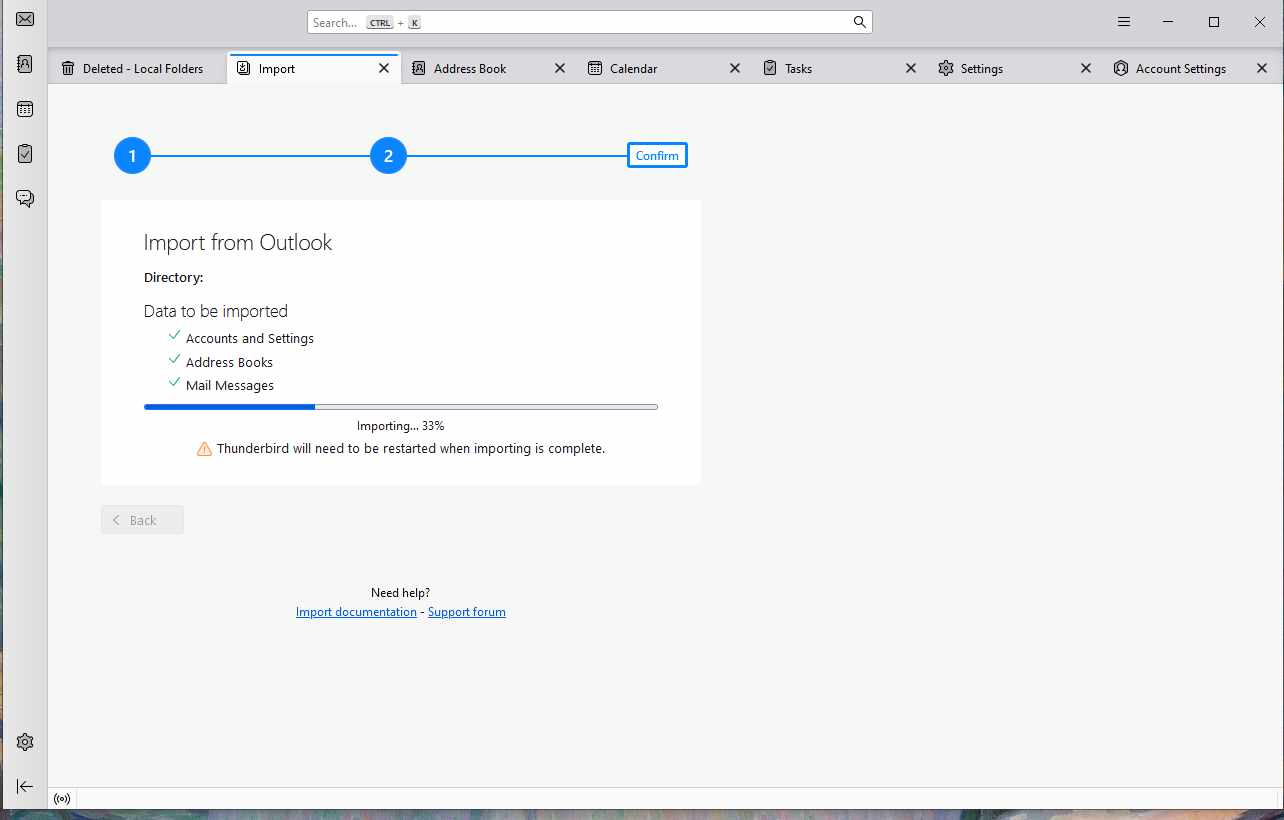Why does Outlook import repeatedly stop at 33% and not offer calendar? (Windows 10 and Outlook 2013)
Why does installation repeatedly stop at 33% and not offer calendar? (Windows 10 and Outlook 2013)
この投稿は Wayne Mery により
すべての返信 (5)
- Please start *Windows* in safe mode with networking enabled https://support.microsoft.com/en-us/help/12376/windows-10-start-your-pc-in-safe-mode
- Still in Windows safe mode, start Thunderbird in Troubleshoot mode https://support.mozilla.org/en-US/kb/troubleshoot-mode-thunderbird
Does problem go away?
Thanks, but sadly No. In fact, it scared me because, after entering "Safe Mode" the second time, my PC declined to reboot! Luckily, I remembered something about pressing F10 and it revived. What I don't get is that Thunderbird appears to have installed but won't complete importing Outlook 2013.
You computer fails to restart and Thunderbird stops importing what is probably a large file on the same computer. I suggest very strongly hat you check the computer disks for errors/failures of sectors. The windows chkdsk utility is the usual method of doing such things.
Thanks - I've tried that, though the report flashes past too fast to read. Didn't used in the old DOS days... Ashampoo Winoptimiser says both my drives are fine. I can see the problem may be elsewhere on my system, but I'm no wiser as to why Tbird installation stops.
pauljmartin said
Thanks - I've tried that, though the report flashes past too fast to read. Didn't used in the old DOS days... Ashampoo Winoptimiser says both my drives are fine. I can see the problem may be elsewhere on my system, but I'm no wiser as to why Tbird installation stops.
It appears to me from the graphics you posted that Thunderbird is fully installed, it is the Outlook import that fails. That is a separate process. So we are left with only four real possibilities for it failing.
- The copy of outlook being used to import from is not actually fully functional.
- The file we are importing from is corrupt or parked on a bad disk location. As you have not manged to test the disk the bad location remains a possibility.
- Outlook as the hosting application has stopped processing to ask for a password or some such. as it is no "visible" the user interaction does not occur so it just hangs there.
- Thunderbird's import has a bug.
Logging of the import will shed further light on exactly what that is, but as you appear to be having difficulty with a command line utility, logging might be a step to far.