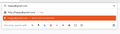Can't "Google" email addresses in address bar
Desired behaviour: In Chrome, I can paste or type an email address into the address bar, hit enter, and it Chrome will "Google" that email address.
Firefox behaviour: In Firefox, if I paste or type the email adderss "happy@gmail.com" in the address bar, it takes ages to do anything then says "You are about to log in to the site “gmail.com” with the username “happy”, but the web site does not require authentication. This may be an attempt to trick you."
How do I stop it treating emails as a log in and simply search the email address? Thanks
すべての返信 (3)
The default action for emails intentionally does not do a search for privacy and security reasons (Bug 1412985). You can easily specify a search by pressing the down arrow key or selecting the desired search engine.
That's a shame. Privacy and security for whom? I read the bug page but a lot of it went over my head!
I google search email addresses a lot to verify them and find further contact info about businesses.
You can append a "?" to initiate a search: happy@gmail.com?
Firefox supports logging in with a name and password via username:password@xxxx.yy, so typing/pasting an email address will initiate a login like you noticed.