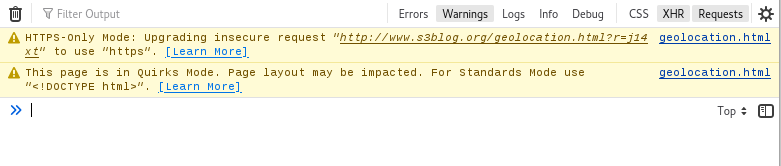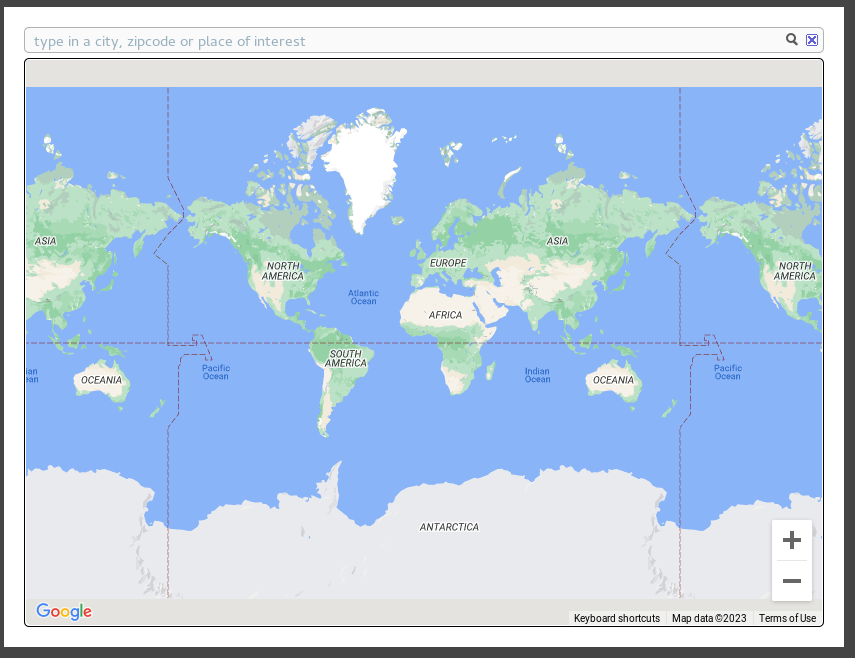Forecastfox Settings Location
Is there a main location where Firefox extensions (like Forecastfox) keep their settings? If so, or if you happen to know where Forecastfox in particular keeps its settings, I could use some help locating this folder. I have a settings file I could put in there to overcome some difficulties that the folks at Mozillazine can't seem to help with. (https://forums.mozillazine.org/viewtopic.php?f=48&t=2913287&p=14963740#p14963740). The folder I have is named Forecastfox.2023.04.22.21.11.51.txt
選ばれた解決策
I need to disable HTTPS-Only Mode to be able to change the location because Firefox insists in upgrading http://www.s3blog.org to https:// what doesn't seem to work for geolocation.html. Works (replace xxxxx with the code you see in the Web Console):
Doesn't work:
- https://www.s3blog.org/geolocation.html?r=xxxxx
- https://firefox-source-docs.mozilla.org/devtools-user/web_console/
すべての返信 (7)
If I understand the comments correctly then you need to import the settings via its page on the about:addons page. See also:
I appreciate your effort on this, but apparently I was not very clear about what I'm asking. Most apps have one or several files dedicated to preserving user settings. These may go into a folder anywhere on the user's hard drive, depending on the developer. I came across a candidate file (Forecastfox.2023.04.22.21.11.51.txt) which is obviously full of text related to Forecastfox's current settings. Here's a short sample:
****************************************************************************************
current_locale=en first_run=false forecastbar_button_locations=false forecastbar_button_reload=false forecastbar_day_name=short forecastbar_feature_dewpoint=false forecastbar_feature_moon=false forecastbar_feature_uvindex=false forecastbar_feature_visibility=false forecastbar_forecast_days=5 forecastbar_is_collapsed=false forecastbar_location_show=false forecastbar_position=bottom-right forecastbar_view_vertical=false
*****************************************************************************************
This actually came from the Documents folder on my WinX laptop, which has Forecastfox running just the way I want it. Unfortunately, the Forecastfox settings-location widget is kaput and has been for weeks, so I can't reset it from NYC to my current location conventionally. I was hoping that transferring certain info from my laptop settings file to the corresponding location on my desktop computer would fix the problem BUT I can't find that file on my desktop computer. I tried copying it to the Documents folder but that has no effect, so it must be hiding elsewhere, somewhere Windows search can't find it. So what I'm hoping for is somebody to locate, on a WinX machine, a settings folder with a name like Forecastfox.2023.04.22.21.11.51.txt and tell me where you found it!
この投稿は cor-el により
Did you look here ?
Unfortunately, those options don't solve my problem. The bad news is, I think the new developer has switched from the old text format to something completely opaque, so I couldn't edit it even if I were sure which file it was.
It seems the dev is on vacation this past month... or in a war zone :-(
選ばれた解決策
I need to disable HTTPS-Only Mode to be able to change the location because Firefox insists in upgrading http://www.s3blog.org to https:// what doesn't seem to work for geolocation.html. Works (replace xxxxx with the code you see in the Web Console):
Doesn't work:
YES! That worked fine for me. TYVM!
I wonder why exceptions for HTTPS-Only Mode aren't working for an extension ???
- 1658264 - Https-Only: Re-Evaluate behavior within Permission Manager for top-level and iframe loads