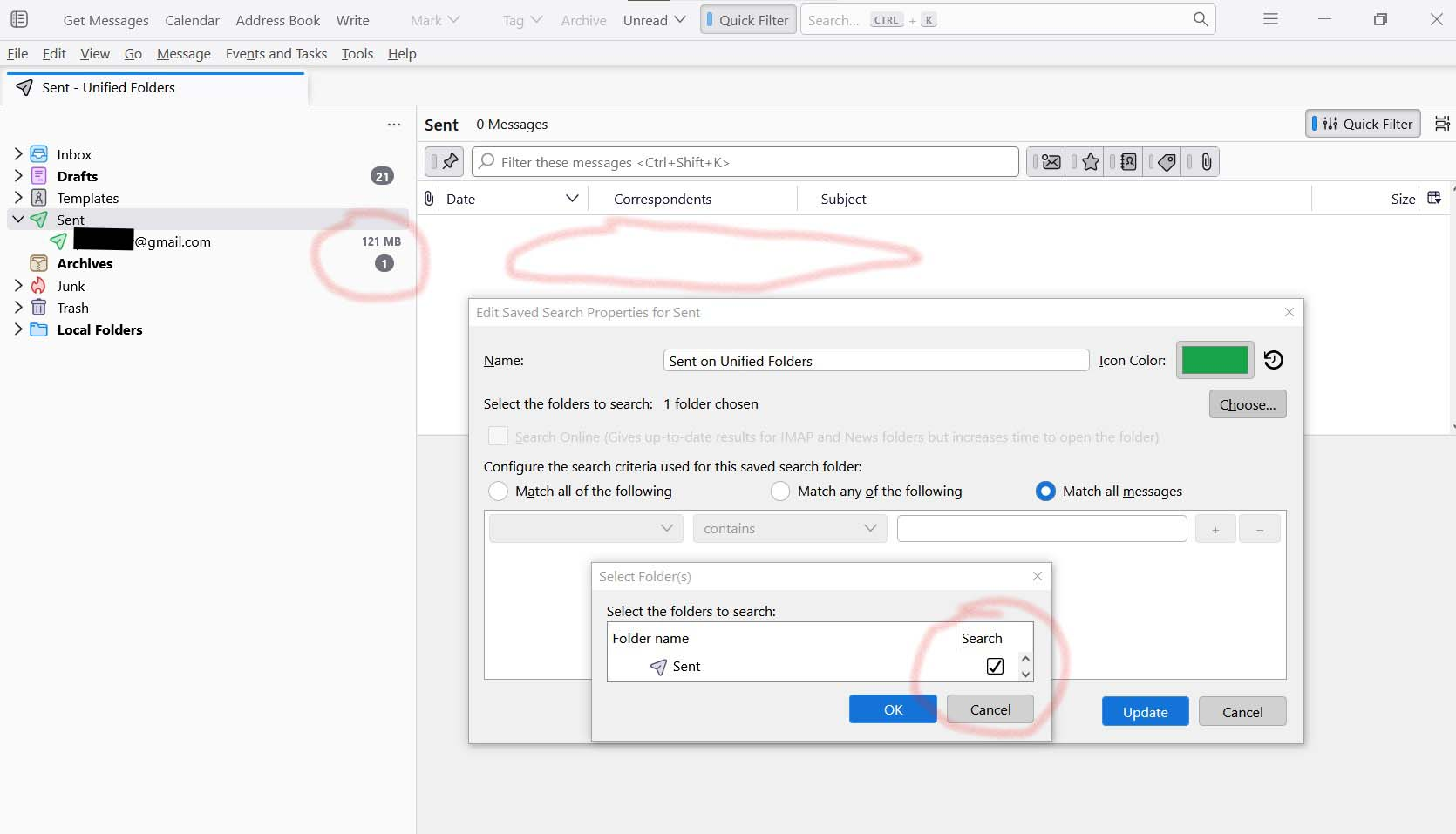Unified SENT Folder Not Picking Up Messages
My unified folders are properly picking up e-mails from my account except for the SENT unified folder. The unified SENT folder is empty. I've checked the Properties settings, and they are correct (the same setup as the other unified folders which are working). I've attached a view to illustrate the problem. As can be seen from the attachment, the account's SENT folder has 121MB of message data while the unified folder is empty. Also shown is that the account's SENT folder has been selected in the unified folder Properties settings which should bring in the account's 121MB of data in it's SENT folder, which it apparently doesn't do for some reason.
Any suggestions to correct the problem would be welcome.
Regards, JS
選ばれた解決策
Okay. I've solved it! The problem was that the UNREAD filter was turned on for the unified SENT folder for some reason. This had the effect of filtering out all the messages without any indication that this was happening. By simply removing this filter setting, I was able see all the messages in the unified SENT folder as expected. The tests above worked since the DRAFTS messages were unread. However, I noticed 3 messages in DRAFTS were 'read' and that's what clued me in to what was going on when I re-did the tests and noticed 3 draft messages were missing in the unified SENT folder. So.......problem solved. Thanks for your help. ps if you don't mind a personal comment, your account picture shows you're one smart canine.
この回答をすべて読む 👍 0すべての返信 (4)
Puzzling. To me, the screenshot indicates that the unified Sent folder includes one gmail account and that you have selected only one account. The screen shows you selected the Sent folder, yet on my PC, the sent folder for gmail is 'Sent Mail.' Maybe a different screenshot will help.
Hi David: Thanks for the quick reply. There is no other SENT option available such as SENT MAIL in the properties settings. I can't send an expanded screenshot since the stingy settings screen only allows one line at a time to show.
As a test, I changed my unified DRAFTS folder settings to instead select the account's SENT folder, and it worked as expected by pulling in the contents of the account's SENT folder into the unified DRAFTS folder. I next reversed the test by changing the unified SENT folder settings to instead select the account's DRAFTS folder, and that worked as expected since all the account's draft messages showed in the unified SENT folder. The unified settings seem to work for other folders but not the correct ones! This seems to show that the account and unified folder's themselves aren't the problem. I'm thinking there's some sort of hinky technical bug at work here. What do you think?
選ばれた解決策
Okay. I've solved it! The problem was that the UNREAD filter was turned on for the unified SENT folder for some reason. This had the effect of filtering out all the messages without any indication that this was happening. By simply removing this filter setting, I was able see all the messages in the unified SENT folder as expected. The tests above worked since the DRAFTS messages were unread. However, I noticed 3 messages in DRAFTS were 'read' and that's what clued me in to what was going on when I re-did the tests and noticed 3 draft messages were missing in the unified SENT folder. So.......problem solved. Thanks for your help. ps if you don't mind a personal comment, your account picture shows you're one smart canine.
You're welcome. I'm glad it worked out well, and that you figured it out. That is a photo of our dear yorkie, who was with us for 12 years. We lost her six years ago. Nice memories remain. :)