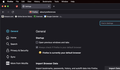Page Loading next to New Tab upon start
See screenshot. Not exactly a tab, however the last web page viewed when the prior session of Firefox was closed, auto loads next to the first tab upon starting Firefox again. This is the white checkmark on maroon circle in the upper left of the image. I went directly to settings using my opening tab. Have been through all settings multiple times turning things on and off and cannot figure out how to get rid of this feature of loading the last page used as a clickable icon (icon from page, such as the Home Depot icon would appear there instead of the Intuit checkmark if I had last been on the Home Depot site). How do I get rid of this auto-load?
すべての返信 (1)
It's a pinned tab which is meant to persist between sessions, try unpinning it from the right-click context menu.
If it continues to re-appear, try disabling your extensions.