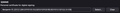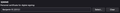S/MIME E2EE Settings Break on Thunderbird Restart
When I restart Mozilla Thunderbird, my S/MIME certificate preferences under Account Settings seem to break.
When I initially select a certificate, both the common name/certificate name and the certificate fingerprint appear in the interface (see Working Settings.png). However, after restarting Thunderbird, only the common name/certificate name appears in the interface, and I cannot use S/MIME to sign messages (see Broken Settings.png). When I attempt to do so, I receive the following error message:
Send Message Error Sending of the message failed. You specified that this message should be digitally signed, but the application either failed to find the signing certificate specified in your Mail & Newsgroup Account Settings, or the certificate has expired.
To be clear, Thunderbird has no problem finding and using the certificate right after I set it—the problem only appears when I restart Thunderbird and the appearance of the certificate in the settings changes. The certificate does not expire until April 2025, so this is not the issue. The issue also occurs with another account using a different certificate that is also unexpired.
I am using Thunderbird 115.12.2 (64-bit ESR) on MacOS with Apple Silicon.
すべての返信 (5)
I am seeing a lot of this "settings not saved" support topics. In all cases so far the issue has been caused by an antivirus program causing the changes to not be written to file when the program exists.
I adjusted my antivirus settings and will let you know what the results are. The issue is inconsistent, so I won't be able to immediately tell if this solved the problem.
Matt said
I am seeing a lot of this "settings not saved" support topics. In all cases so far the issue has been caused by an antivirus program causing the changes to not be written to file when the program exists.
Antivirus does not seem to be the problem—I still encountered it after updating my settings.
Ben said
Matt said
I am seeing a lot of this "settings not saved" support topics. In all cases so far the issue has been caused by an antivirus program causing the changes to not be written to file when the program exists.Antivirus does not seem to be the problem—I still encountered it after updating my settings.
And you were running your system in safe mode at the time of the update? There is no other way short of uninstalling the antivirus product or other third party system tools to be sure they are not loaded when the system starts.
But did you have more than one prefs.js file in your profile folder (numbered)? Is your profile folder in a default location, or have you moved it to somewhere it should not be, like the documents folder? Have you moved your profile folder off the system disk? Are you connected to a network using roaming profiles? Do you use streaming backups, or is the profile located in a cloud synced location?
Matt said
Ben said
Matt said
I am seeing a lot of this "settings not saved" support topics. In all cases so far the issue has been caused by an antivirus program causing the changes to not be written to file when the program exists.Antivirus does not seem to be the problem—I still encountered it after updating my settings.
And you were running your system in safe mode at the time of the update? There is no other way short of uninstalling the antivirus product or other third party system tools to be sure they are not loaded when the system starts.
But did you have more than one prefs.js file in your profile folder (numbered)? Is your profile folder in a default location, or have you moved it to somewhere it should not be, like the documents folder? Have you moved your profile folder off the system disk? Are you connected to a network using roaming profiles? Do you use streaming backups, or is the profile located in a cloud synced location?
I was not running my system in safe mode; there is no software loaded that would modify Thunderbird's internal configuration files.
I have not adjusted the location of my profile folder or changed any other profile folder settings; furthermore I have not created additional prefs.js files.