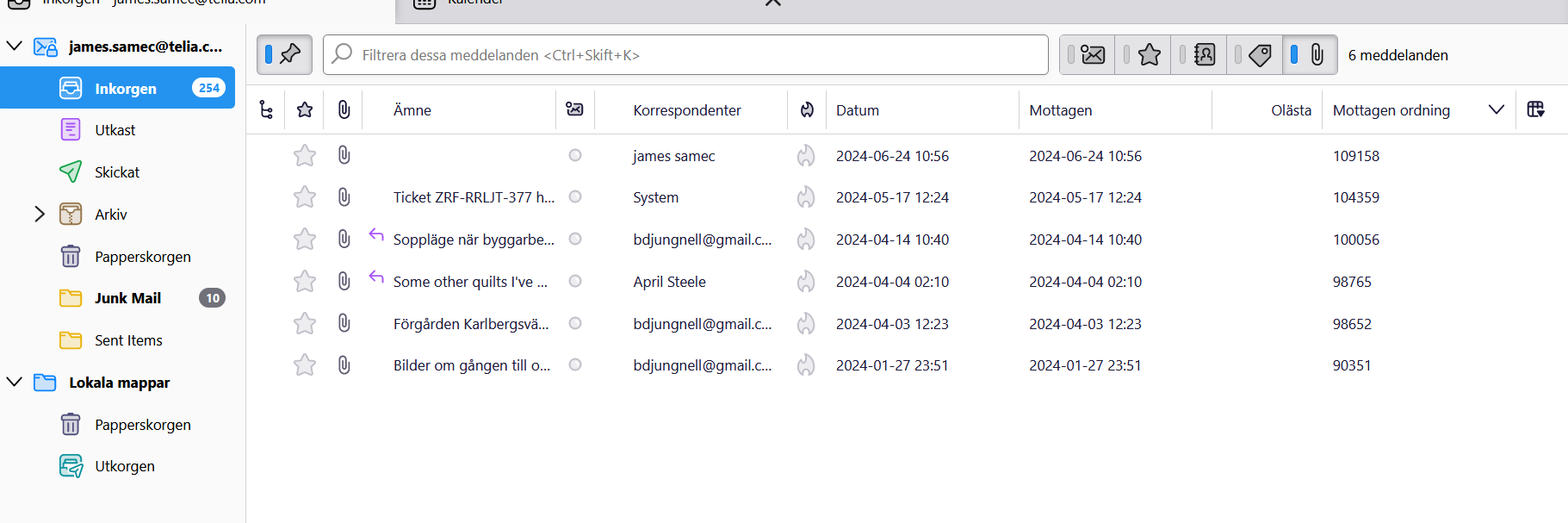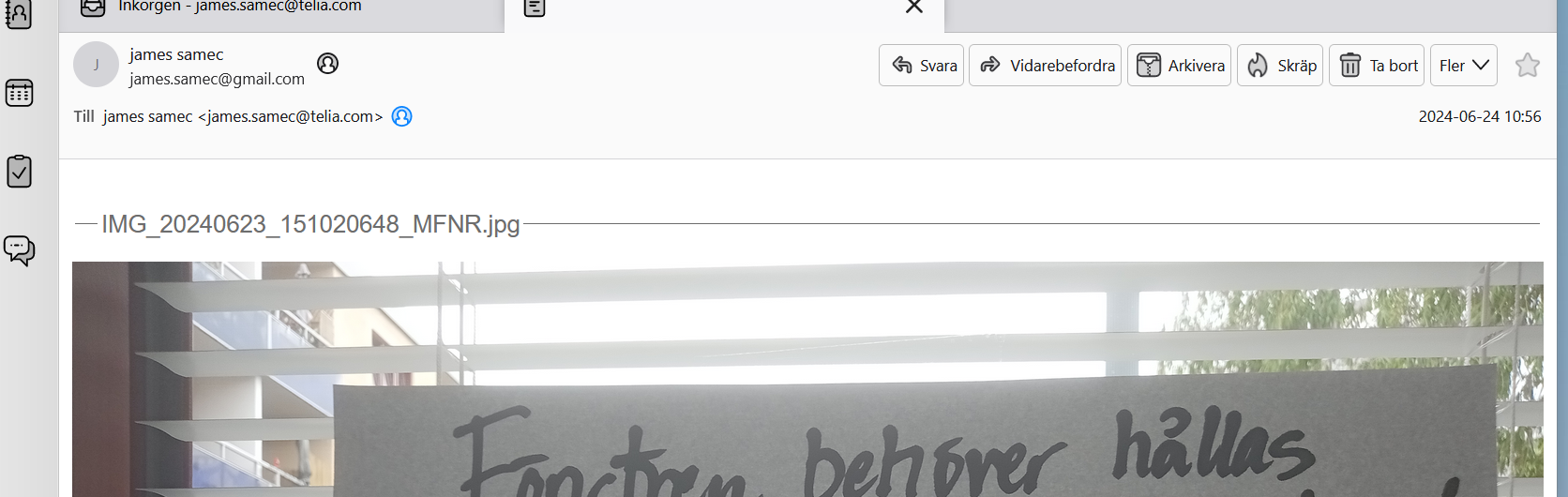layout for incoming email
David, here are two screen shots (ss) to clarify my issue with email and a third regarding another issue (see below).
Number one ss shows what I see when I go to Thunderbird. I am allowed to delete if I wish by first marking the email and then clicking delete. If, however, I wish to view the message, Number two ss appears. I cannot delete the message without going back to Number one ss as that option has now disappeared. This was no problem on my old computer.
The other issue is related to the above. I have over 250 emails without being able to access them (see Number three ss). On the left upper side is the number of emails I have, but only six old emails appear, something that is confirmed in the upper right frame. No matter what I do, I cannot access them.
すべての返信 (2)
1. On the message, click the trash can to delete it.
2. Click off Attachments at the end of the Quick Filters bar and the pin to the left of the Quick Filters bar.
Thank you for your reply, Ed. 1. That I know. What I don´t know is how to delete an email without a delete icon which disappears when I view the email. This did not occur on the old computer; I was able to delete when the email first appeared in the mail box and later, when I opened the email.The delete option was always available and not removed to make place for the icons I have no use for. 2. I sent a screen shot; there is a filter bar, but no quick filter bar next to it. How does one install one or find one? 3. another issue: when I press the Firefox key, I come to a Reboot page. How may I delete it? Fortunately, my emails are once again appearing on my old computer, so I am able to manage, for now.
where