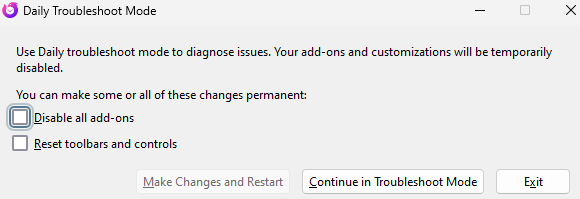How to completely reset Thunderbird preferences except for configured accounts?
How to completely reset Thunderbird preferences except for configured accounts? I mean all visualization preferences, menus, themes, buttons, whatever. But don't touch e-mail accounts.
すべての返信 (12)
Hello there We have read the question We try to help
What do you mean, what are you referring to? Reset your account Request a regular reset for your settings? It is also possible to simply delete and reinstall your account, the icon on your desktop?you would like to keep your filters during this reset and not erase them when restarting the program?
Greetings Firefox volunteer
Hello there
Why do you want to reset the setting back to their initial values? If I may ask?
Greetings Firefox volunteer
Hello there
Are there any graphical errors in your system or software at the moment?
Greetings Firefox volunteer
Googlethunderbird said
Hello there We have read the question We try to help What do you mean, what are you referring to? Reset your account Request a regular reset for your settings? It is also possible to simply delete and reinstall your account, the icon on your desktop?you would like to keep your filters during this reset and not erase them when restarting the program? Greetings Firefox volunteer
Thunderbird is a program that has configuration: account settings, preference settings like theme, views, etc. I'd like to reset all preferences to defaults without losing account configuration. So, wiping the profile won't work. There is at least one button to reset part of the settings to default, but not all.
Googlethunderbird said
Hello there Why do you want to reset the setting back to their initial values? If I may ask? Greetings Firefox volunteer
Because I have changed some settings and I don't know how to revert them one by one, since I don't even don't what the default is. It's pretty common for programs to have a "reset to factory settings" feature.
Googlethunderbird said
Hello there Are there any graphical errors in your system or software at the moment? Greetings Firefox volunteer
No. Besides the issues this new generation of Thunderbird has it's working reasonably. I am using GNU/Linux and I am a software developer.
Hello there
Thunderbird software is not a multi settings or directly expandable program but a standard adjustable program if the options for this are not present they cannot be added or used in combination with them, filters made by yourself would respond.
I might have a look at all the resetting for you.
Greetings Firefox volunteer
Hello there
Reset of the toolbars and buttons can be set when holding down shift at startup and rebooting to an option, if the filters you are using are likely to want to be reset then this can be done manually or when clearing.
If you have missing parts or not functioning subjects or small things, you can also start in trouble shoot modes and these will be replenished by this startup and you can remove disabled add-ons and when you find faulty software they will also be manually removed from you.
I understand that the topic of reverting everything to default values is okay, also you don't lose a specific account yourself.
Greetings Firefox volunteer
Hello there
https://support.mozilla.org/en-US/kb/troubleshoot-mode-thunderbird
Greetings Firefox volunteer
Sorry, no, there is no way to reset "settings" in Thunderbird.
The closest you can get is create a new profile and recreate your accounts in the new profile. https://support.mozilla.org/en-US/kb/using-multiple-profiles
Wayne Mery said
Sorry, no, there is no way to reset "settings" in Thunderbird. The closest you can get is create a new profile and recreate your accounts in the new profile. https://support.mozilla.org/en-US/kb/using-multiple-profiles
Yes. I ended up backing up my profile, then I created a new profile and configured Gmail account (IMAP). After that, I copied all local folders to the new profile with exception of index files. These Local Folders have archived e-mails since 2008.
I noticed that Thunderbird probably has issues with upgrading because the behavior is now different than before (because I have created a fresh profile). I mean, having upgraded since I don't know how many years keeping the same profile probably introduced issues. Perhaps Thunderbird does not upgrade the format of the mail files or so.
I also got dozens of corrupted e-mails, many empty with the date of the beginning of the epoch. Some others with HTML code in the body.
But I only noticed that after moving some mails from Gmail All Mail folder to the Local Folders archive.
While there is no reset all option the reset all. The options offered in the troubleshooting mode startup will reset many settings. It just depends what prompts the need in the first place.