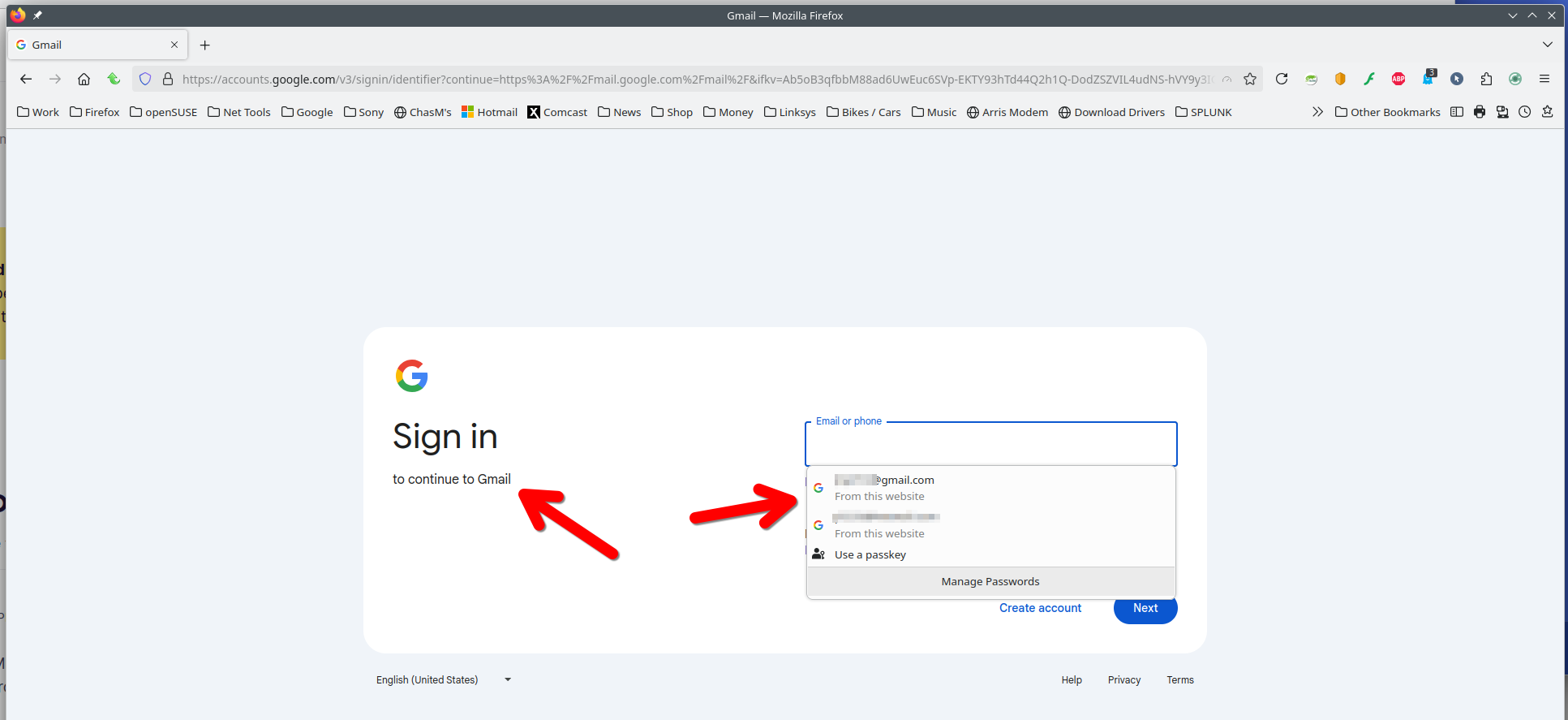On Firefox, Gmail doesn't autofill my login name
I run Firefox on a Mac. I've saved my gmail login credentials in my Firefox saved passwords. About a month ago I started having a problem where opening the gmail login page no longer autofills my gmail username. I've used Firefox, Gmail, and Mac together for 14 years. This has never been a problem until July 2024.
I can't find an answer in Mozilla Support, Stackoverflow, etc.
選ばれた解決策
Here's my mac, but using ESR. see screenshot
この回答をすべて読む 👍 1すべての返信 (5)
What Mac OS? Here's what I get on the page. see screenshot I have an older mac running 10.13.6 I think, but let me go see what happens. Do you see the login info in your saved passwords? Try the below and then re-input the info to save it again and then check again. FYI... This will erase your saved google login info, but as long as you have it, it shouldn't be an issue.
Try to clear all items for a single site. https://support.mozilla.org/en-US/kb/remove-websites-address-bar-suggestions
この投稿は jonzn4SUSE により
選ばれた解決策
Here's my mac, but using ESR. see screenshot
I'm running 14.6.1. I do see the login info in my saved passwords. The gmail username and password are both saved there.
I cleared site data for google as you suggested, but the problem persisted. Sometimes (not dependably though), clearing my entire history will fix the problem temporarily and the username will autofill when I next open the gmail login page. But then on a later log in the problem will return. Firefox will fail to autofill the gmail username.
この投稿は bbcc により
I've figured this out. If I open the gmail login and my cursor is in the username field I can press ENTER on the keyboard to get a drop-down with the auto-fill username.
Should also be able to just click once or twice to get the username drop down. Glad it working for you. Have a nice day.