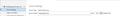correct IMAP server address
Please advise how I can get get the correct IMAP server address. I need it for Google Data Migration .
I am migrating .mbox file to my new google workspace
I have tried entering server name under server settings(imap.gmail.com) but unfortunately that does not seem to work.
すべての返信 (7)
rungenesamuel said
Please advise how I can get get the correct Thunderbird IMAP server address. I need it for Google Data Migration . I am migrating .mbox file to my new google workspace I have tried entering server name under Thunderbir server settings(imap.gmail.com) but unfortunately that does not seem to work.
Please provide more info on what server you want? You mentioned the one for gmail IMAP input. I was not aware that google's data migration handled mbox files.
Google has a tool inside admin console for Data migration. When you try to set up the connection pool(see attached screenshots) via IMAP you need IMAP server address. This is the address I would like to know where to get from Thunderbird(I have attached screenshots).
I have tried: imap.gmail.com, mail@mydomain.com
I have setup thunderbird, started migration process but i kept on getting this error: The mail server for account ... responded: [TOOBIG] Message too large. https://support.google.com/mail/answer/6584#limit.
I got in touch with google support who recommended i use data migration in admin console. This needs thunderbird to be correctly setup. Setting it up has been the issue because of the correct IMAP server address. I have attached my thunderbird server settings
Please see below images.
Regards
I draw your attention to this image

Thunderbird is not an IMAP server, it is an IMAP client. So I really think you are looking in the wrong place.
In Thunderbird goto the account settings and select server settings for the account you wish to migrate. Enter the server named in the account settings into this page.
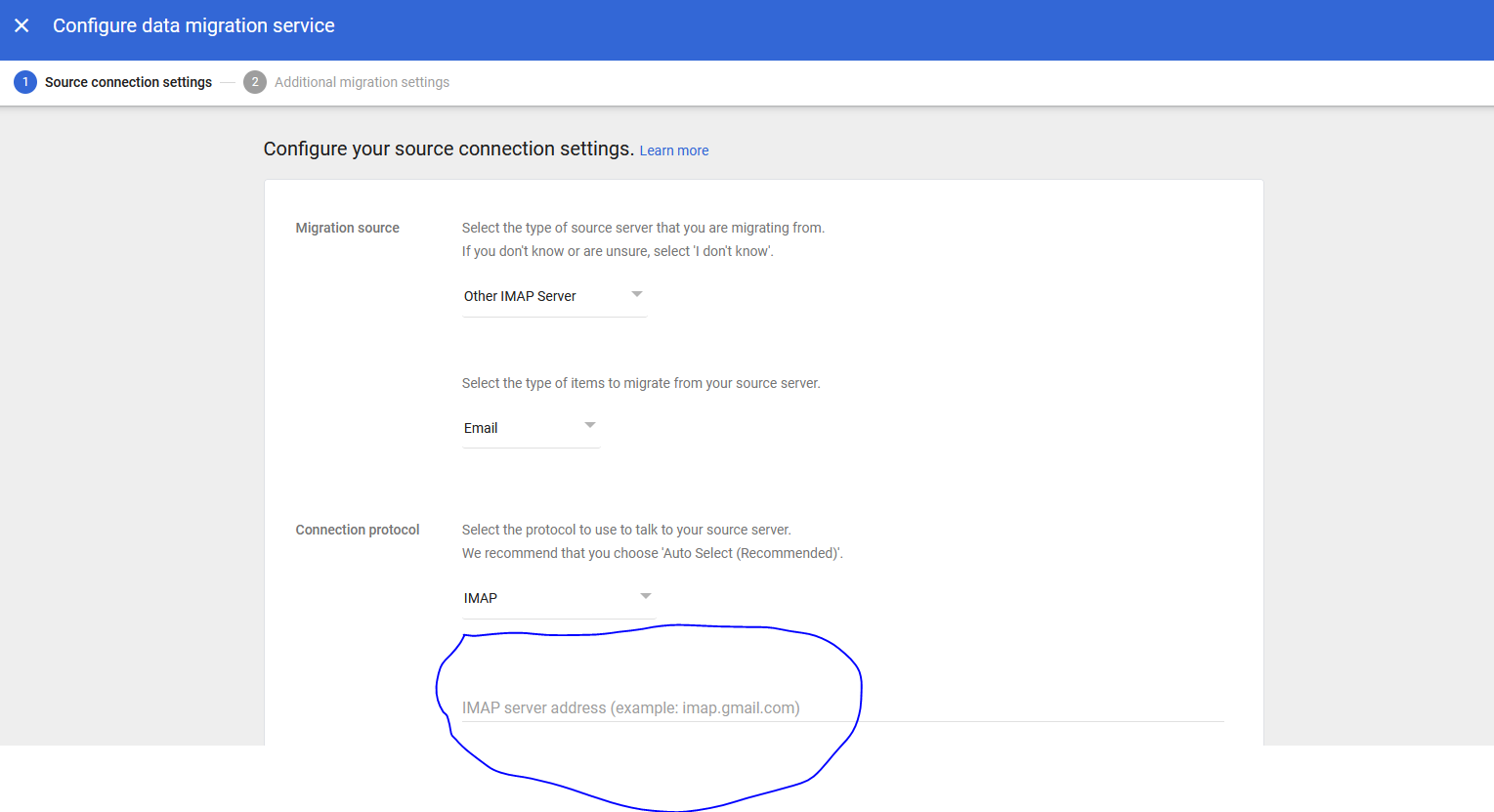
If it is the account shown in this image.
 You would enter the server as imap.gmail.com
You would enter the server as imap.gmail.com
Matt said
I draw your attention to this imageThunderbird is not an IMAP server, it is an IMAP client. So I really think you are looking in the wrong place. In Thunderbird goto the account settings and select server settings for the account you wish to migrate. Enter the server named in the account settings into this page.
If it is the account shown in this image.
You would enter the server as imap.gmail.com
When i do so i get an authentication error. Either password or username is wrong.Please see attached screenshot.
Ok, but why are you asking here where we do Thunderbird support instead of asking Google. It is their product you are using, not Thunderbird.
@Matt Thanks for your reply. I actually first contacted their support who advised I contact Thunderbird support with the same query of correct IMAP address.