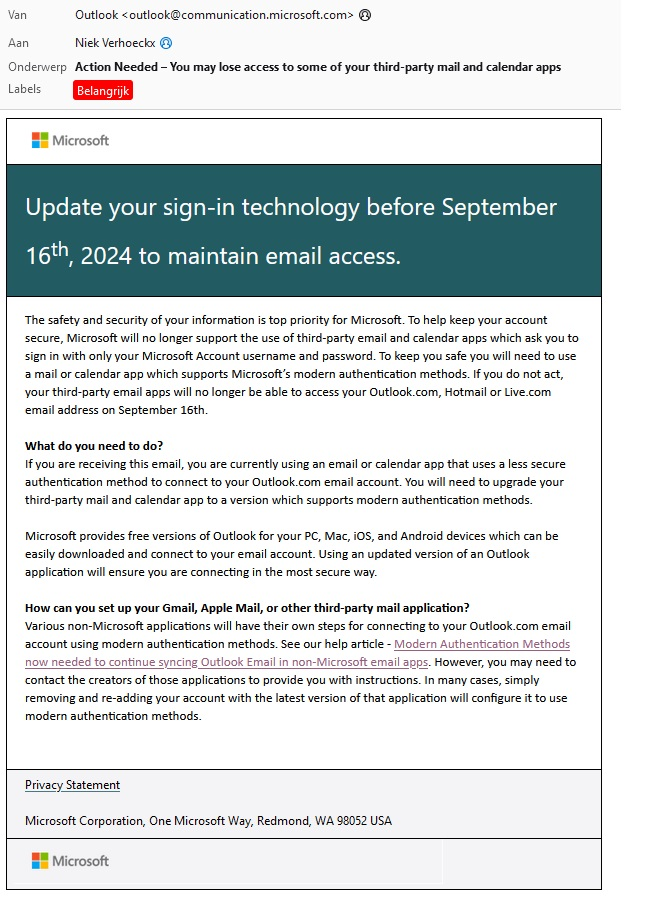Thunderbird and Microsoft
Wat to do with this e-mail (I use Thunderbird on Microsoft Windws 11 on my PC):
Microsoft logo
Update your sign-in technology before September 16th, 2024 to maintain email access.
The safety and security of your information is top priority for Microsoft. To help keep your account secure, Microsoft will no longer support the use of third-party email and calendar apps which ask you to sign in with only your Microsoft Account username and password. To keep you safe you will need to use a mail or calendar app which supports Microsoft’s modern authentication methods. If you do not act, your third-party email apps will no longer be able to access your Outlook.com, Hotmail or Live.com email address on September 16th.
What do you need to do?
If you are receiving this email, you are currently using an email or calendar app that uses a less secure authentication method to connect to your Outlook.com email account. You will need to upgrade your third-party mail and calendar app to a version which supports modern authentication methods.
Microsoft provides free versions of Outlook for your PC, Mac, iOS, and Android devices which can be easily downloaded and connect to your email account. Using an updated version of an Outlook application will ensure you are connecting in the most secure way.
How can you set up your Gmail, Apple Mail, or other third-party mail application?
Various non-Microsoft applications will have their own steps for connecting to your Outlook.com email account using modern authentication methods. See our help article - Modern Authentication Methods now needed to continue syncing Outlook Email in non-Microsoft email apps. However, you may need to contact the creators of those applications to provide you with instructions. In many cases, simply removing and re-adding your account with the latest version of that application will configure it to use modern authentication methods.
Privacy Statement
Microsoft Corporation, One Microsoft Way, Redmond, WA 98052 USA
すべての返信 (1)
Graag verwijs ik u naar dit artikel waar dit wordt uitgelegd: https://support.mozilla.org/nl/kb/microsoft-oauth-authenticatie-en-thunderbird-202.