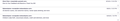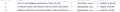How to Fix the Two Line Email List
I have two Mac systems, an M1 MacBook Pro and a 2018 Mac Mini, both systems are running Sonoma 14.6.1. Last week I had to reinstall MacOS Sonoma on my Mac Mini (2018). After installing Thunderbird I noticed a difference between the two systems. I’ve always had the single line email listing as in the screenshot MBP, but now the Mini has a two line email listing as in the screenshot Mac Mini. How do I get back to the single line listing?
選ばれた解決策
if the 'quick filter' button is showing above message list pane, the icon is just to its right. If the 'quickfilter' button is not shown, click view>layout and tick message list header.
この回答をすべて読む 👍 0すべての返信 (5)
What you are seeing is 'card view' (two lines) and what you want is 'table view' (one line). This page explains that: https://support.mozilla.org/en-US/kb/thunderbird-115-supernova-faq#w_how-do-i-get-the-thunderbird-115-supernova-look
David, thanks but I could not fine the "table view" option (Thunderbird 128.2). After fooling around with things I did end up finding the View/Density setting and changing that to "Compact" seemed to do the trick.
選ばれた解決策
if the 'quick filter' button is showing above message list pane, the icon is just to its right. If the 'quickfilter' button is not shown, click view>layout and tick message list header.
David, that did the trick, and, I learned something new. Thank you!
You're most welcome. :)