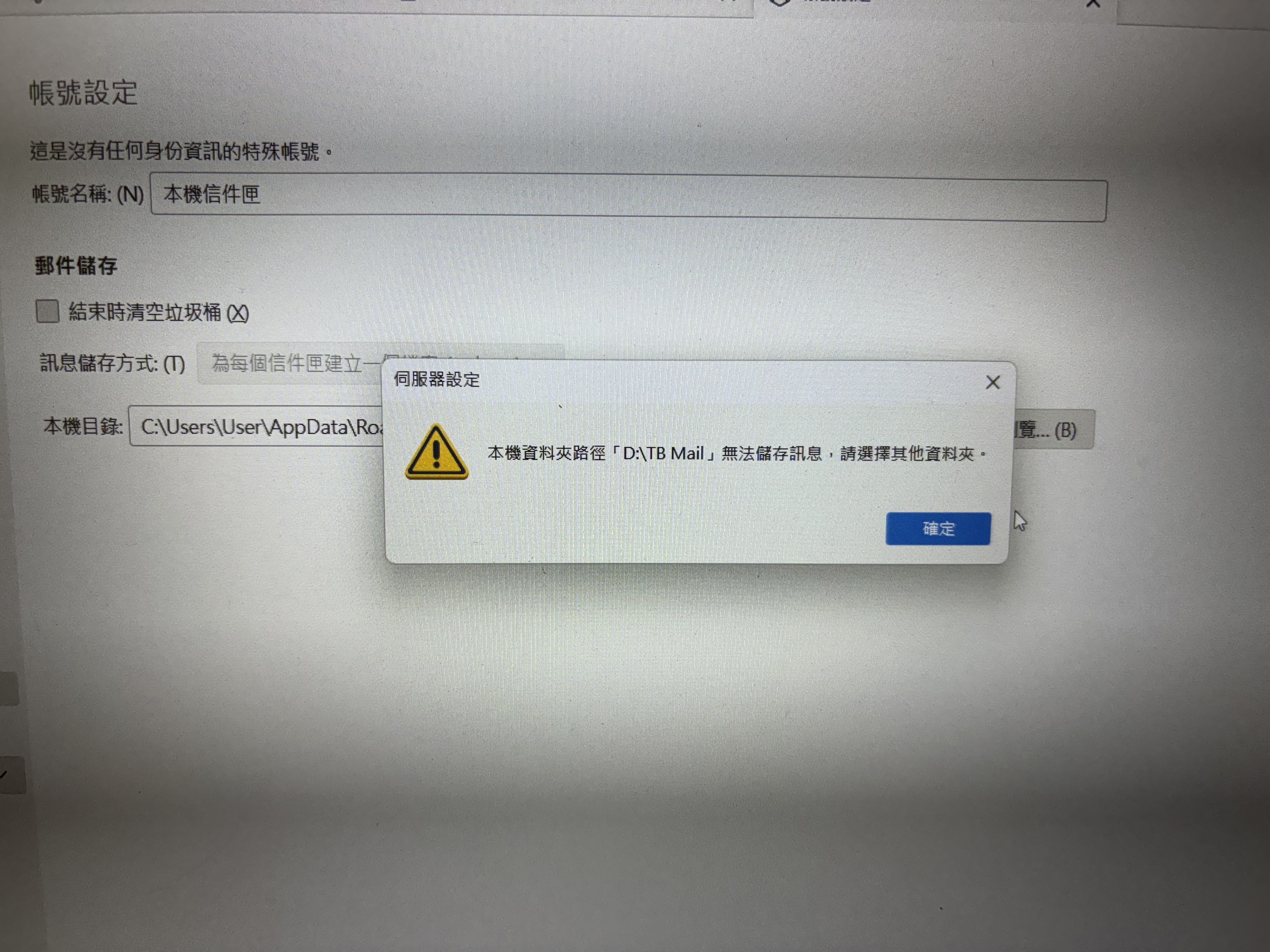Need to store Thunderbird emails in D Drive but failed
To move the email storage space to D drive, I followed all available instructions I found online, but it always failed when I tried to redirect the route of Thunderbird mail folder to a new place in D drive.
すべての返信 (4)
Please provide the exact character string of that error message, or an exact translation. Thanks.
Thanks for your reply. It means “Local file path D:\TB mail is not writable. Please choose another location.” I have copied and pasted the thunderbird mail folder to D drive (and other drives), but could not redirect the path to any of these new locations other than the original one.
この投稿は CK により
Not sure how you did the copy action, but would it help if you rename your directory to 'D:\TB_mail' (include an underscore) and retry copying? As far as I understand your current directory name is now 'D:\TB' and not 'D:\TB mail'.
After copying change the path also in your account settings (the last line in your screen shot).
Thanks for your reply, but the problem is Thunderbird does not allow me to redirect the path to any other mail storage location, no matter the folder name is one word or two or just D:\, with or without underscore.