
"Connection to server timed out." [was Certificate for server is not valid!]
For some reason, I am getting message that the Certificate for server is not valid (etc.). I can not get or send my emails as of this morning. Is there something I can do to resolve this issue?
この投稿は Wayne Mery により
すべての返信 (16)
Update: just got off the phone with my server and they had me change the IMAP Port to 993 instead of 143. Now, I am still not able to send or get new emails but the new message I am getting is "Connection to server timed out." Don't know what to do now.
Can anyone help me?? I am not able to get emails through Thunderbird now! Server tells me something must be going on with Thunderbird???
Who is your mail provider?
Does either of the following help? https://support.mozilla.org/en-US/questions/1073157 https://answers.microsoft.com/en-us/msoffice/forum/all/in-thunderbird-get-timed-out-message-on-outlookcom/a3daa1fa-2b2e-47b2-9d9c-995567d62e19
Just saw your nice reply. I was beginning to think no one could help me. My mail provider is https://webmail.windstream.net/mail#1 Thanks, John
Looking at the help referenced. It is no help to me. Can you still help solve this puzzle?
Please post your incoming server settings pane screenshot. That may help in getting some suggestions.
Can you tell me exactly where to find that? Sorry for my stupidity. The only thing I am finding is Outgoing server settings! Is this what you need?
この投稿は jmillsp1 により
Settings>privacy&security has certificate information,
YES, I found that---now what information is there that I can get to you that might help?
This information needs to be shared with your email provider. Thunderbird just reports the error.
I have no idea what you are referencing? Are you saying that it is my providers problem. When I talked to them, they just told me the Port IMAP should be In 993 and should be STARTTLS and I changed those. That was when I was getting the certicate for Imap.iowatelecom.net not valid for that server was happening. When I changed it to what they told me I started getting the error "connection to server timed out." So, now, I am still getting the "connection to server timed out."
The certificate is the confirming identity for that domain name. Thunderbird has no control over domain names and just reports the error. I am not well-versed on certificates, but if you post the content of the certicate info, maybe someone can assist in advising next steps. I had anticipated that your email provider would address that. Thank you.
I will recontact the email provider tomorrow and see what they say or do.
I feel like I am not getting anywhere at all! I just spent 2 hours with my email provider who seem to think there is something wrong with Thunderbird and not them. My "connection to server timed out" issue is unresolved! I have even uninstalled Thunderbird and reinstalled but same issue.
Do you have an antivirus program scanning mail? That is a primary source of connectivity error on encrypted connections. ie SSL/TLS or STARTTLS.
This image you posted shows you to be using SSL/TLS connections.
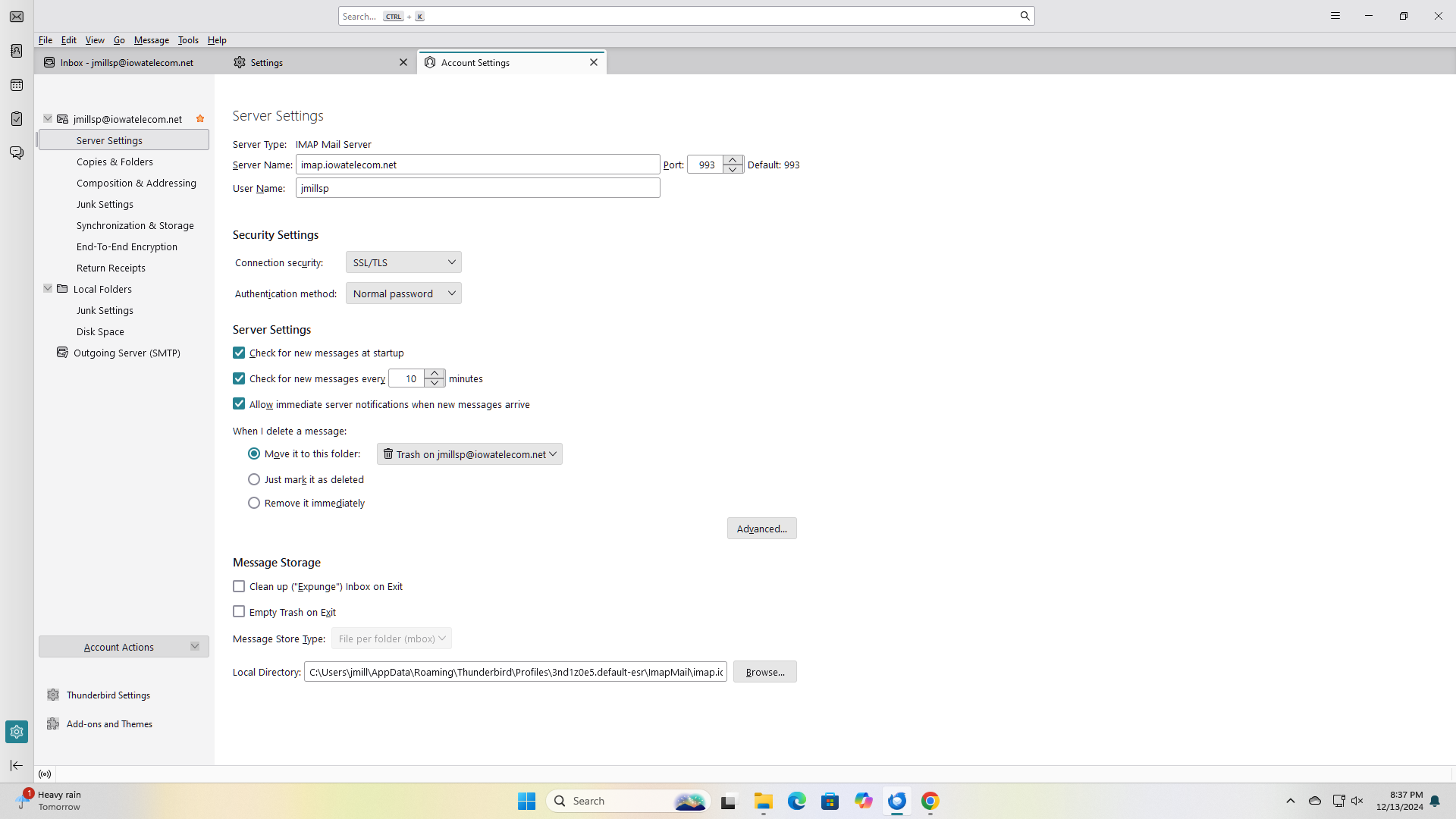
Port 143 is rarely an encrypted connection.
この投稿は Matt により
My "connection to server timed out" issue is unresolved!
Please post your Troubleshooting Information. At the top right of the Thunderbird window, click the menu button ≡, then select Help > Troubleshooting Information. Press the "Copy text to clipboard button" and paste the information into your reply.
Also please post the information you received from your email provider what the correct server settings are. If in doubt, check their support web site.

