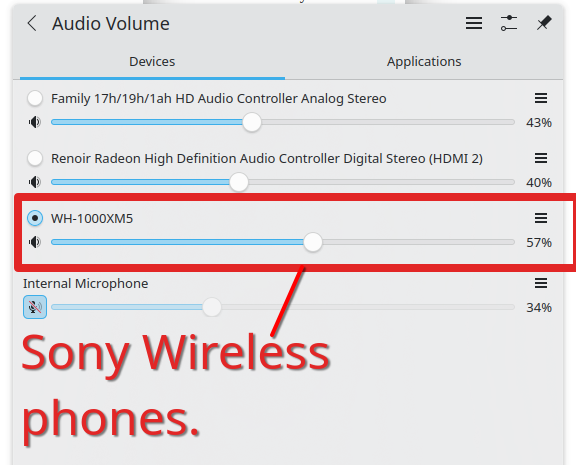AirPods and Firefox
Having issues with my Bluetooth AirPods and sound in Firefox. The problem being there is no sound when the device is connected and watching a YouTube video for instance. Things went wonky after the recent update to 133.0.3. At first there was no sound period. Then somehow, not even sure how, I saw that Firefox was muted in Windows (11 Pro) settings. That's a mystery unto itself since I'd never previously gone to that area. Now that I have volume through external speakers working, audio through AirPods doesn't. Everything works fine using Edge and audio from music. I know the device is connected and when that is, it's the default for where sound comes from. Used the test thing and yup there is audio. Is there something I'm missing? There must be but I can't figure out what it is. Hopefully someone reading this can point me in the right direction of resolving this issue. Thank you in advance.
すべての返信 (6)
That would be Airpods support to resolve their hardware issue not connecting to Firefox browser. And you should check Airpods drivers to insure they are up to date and that it works for the latest Firefox browser.
Sorry but no this isn't an AirPods/Apple problem. If they work fine with Microsoft Edge and Windows Media, then there's only one logical conclusion and that's Firefox.
Unfortunately, Firefox browser doesn't fix what's wrong if another hardware doesn't work with their browser. Sounds like one doesn't want to ask Apple support why it doesn't work with Firefox browser.
If I could delete this post, I would. Looks like the responses I'm going to get are completely useless. For all intents and purposes I'm considering this matter closed even if I didn't get a resolution.
Sound is controls via the OS. see screenshots from Linux and windows Similar to windows, you need to make sure the settings for sound output are correct. Not a browser issue. I'll boot up Win11 and I'll post another screenshot showing output going to my sony headphones.
この投稿は jonzn4SUSE により
Here is Win11 with no issues. see screenshot Post a similar screenshot showing your setup.