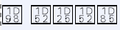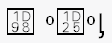Unicode Characters not displaying properly after updating to 13.0.1+
Previously, I had installed the Symbola font because certain symbols were not displaying properly in Firefox (notably on Twitter). Installing the font solved the problem for the most part (the four bit hex characters still didn't show up, but the six bit ones did).
After updating to 13.0.1 the other day, the six bit hex codes do not show the correct symbol anymore with Symbola still installed. I even deleted Symbola from my fonts, redownloaded it (a newer version, no less), installed it, and opened Firefox, and it did not solve the issue. Like the 50 million other things that Firefox broke with the update to 13. -_-
EDIT: This issue has since persisted with 14.0.1.
この投稿は VenerableSage により
選ばれた解決策
Venerable, try doing what I did (just as a test; this should NOT be a permanent solution, because browsers aren't supposed to require this step)—
Change your default font to Symbola and check the page again. I didn't have to shut Firefox down when I did it. The symbols appeared after I hit "okay."
As I said to cor-el, browsers are supposed to notice what's missing, scan your font list, and use the necessary font to display the character. This is a bug, and if I can figure out how, I'm going to officially report it.
この回答をすべて読む 👍 3すべての返信 (18)
Do you mean that you see the little square boxes with the hex code?
You can also try to set the gfx.font_rendering.directwrite.use_gdi_table_loading pref to false on the about:config page.
Does it help if you disable hardware acceleration?
- Tools > Options > Advanced > General > Browsing: "Use hardware acceleration when available"
Yeah, the boxes with the hex code in them.
I tried changing both of those, and the issue is still there. (I made sure to close Firefox and restart it when checking.)
For reference, my default character encoding is set to ISO-8859-1; I tried ISO-8859-15, UTF-8, and UTF-16 as well and none of them fix it, either.
この投稿は VenerableSage により
The selected encoding shouldn't matter. If you see the boxes then that means that Firefox wasn't able to locate a font that maps the characters.
Do you see the Symbola font as one of the choices in the drop down list for the default font to see if Firefox has registered it?
- Tools > Options > Content : Fonts & Colors > Default font
Yes, Symbola is in the list of default fonts, right above Tahoma.
Are you sure that Symbola includes glyphs for those missing characters and that they previously didn't come from another font?
It's supposed to contain those glyphs, at least according to fileformat.info. For instance, one of the glyphs that I've seen that doesn't work now is 01F44D, which, according to that site, should be a Thumbs Up Sign glyph. It lists Symbola as one of two fonts that will display it, the other being Last Resort (which, when I originally fixed this, didn't do anything).
I did install a handful of fonts around a month and a half ago, but that was well after I originally installed Symbola (downloaded that version in March), and as far as I know, those fonts don't have the glyphs in them (they aren't listed as such, anyway).
Yes, that glyph is in Symbola.
Do any of these work?
All of those characters/glyphs appear as boxes.
この投稿は VenerableSage により
No problem here on Linux with the Symbola font.
Create a new profile as a test to check if your current profile is causing the problems.
See "Basic Troubleshooting: Make a new profile":
There may be extensions and plugins installed by default in a new profile, so check that in "Tools > Add-ons > Extensions & Plugins" in case there are still problems.
If the new profile works then you can transfer some files from the old profile to that new profile, but be careful not to copy corrupted files.
See:
Creating a new profile did nothing. This was the list of Extensions and Plugins that defaultly installed on the new profile:
- avast! WebRep 7.0.1426 (disabled)
- Skype Click to Call 5.9.0.9216 (disabled, incompatible)
- Adobe Acrobat 10.1.3.23
- iTunes Application Detector 1.0.1.1
- Java Development Toolkit 7.0.50.255 10.5.1.255
- Java(TM) Platform SE 7 U5 10.5.1.255
- Pando Web Plugin 1.0.0.1
- QuickTime Plug-in 7.7.2 7.7.2.0
- Shockwave Flash 11.3.300.257
- Shockwave for Director 11.6.5.635
- Silverlight Plug-In 4.0.50524.0
- VLC Multimedia Plun-in 1.1.4.0
- Windows Live(R) Photo Gallery 14.0.8051.1204
I disabled all of the plugins, restarted Firefox, and the problem still persisted.
Venerable, are you still having this problem? I'm using 14.0.1, and I've been banging my brain in for solutions to this same issue. I also checked fileformat.info, along with several other sources that said I needed Code2000 font to display certain characters. I installed it, and yet those boxes with the 4-digit code remain.
The font shows in Firefox's font list, so I'm at my wit's end.
I added 2 images to show what I'm seeing (code inside boxes), and the characters as they should be.
Try to install the DejaVu font.
Yes, still having the problem, even after the 14.0.1. update. I haven't run across anyone using the 4-hex-character boxes in a while, but I recall Symbola not fixing them even before the 13.0.1 update broke everything.
But, I added both Code2000 and all of the DejaVu fonts, and I'm still getting the 6-hex-character boxes over here. (Yes, Firefox registers them in the font list.) Again, not sure if the 4-hex-character boxes are fixed now or not, though.
Cor-el, thank you so much for your help. :) I installed the DejaVu fonts, and at first, there was no change. When I changed Firefox's default font to DejaVu (Sans, or Condensed), 3 out of the 5 characters showed up (image below).
That gave me an idea to change Firefox's default font to Code2000, and now all the characters I couldn't see before appear. However, that's still odd. Firefox is supposed to automatically scan & use installed fonts when it needs to display certain characters, so something is wrong in this build.
Appreciate your help, thanks again! This should be a bug report, but I don't know how/where to do that.
選ばれた解決策
Venerable, try doing what I did (just as a test; this should NOT be a permanent solution, because browsers aren't supposed to require this step)—
Change your default font to Symbola and check the page again. I didn't have to shut Firefox down when I did it. The symbols appeared after I hit "okay."
As I said to cor-el, browsers are supposed to notice what's missing, scan your font list, and use the necessary font to display the character. This is a bug, and if I can figure out how, I'm going to officially report it.
melakopf, do you think you could type in the symbols (not just pictures) in a reply to this? I want to see if FF can actually get the 4-hex ones properly now or not.
(Even with Code2000 set as ALL of the fonts under Advanced and with the checkbox unchecked, I'm still not getting the 6-hex ones to show up. I may try throwing Symbola on in the options to see if that works or not. Will update if it does.)
EDIT (Jul 20 - 3:02 PM PDT) - Setting Symbola for all of the options *DOES* resolve the 6-hex-character boxes... at the expense of having to use it as a font (i.e. not what I would prefer, at all). So, yeah, definitely some kind of bug on Firefox's end caused by a change when it went to 13.
EDIT2 - Man, you sneaked that reply in before I added mine. XD
この投稿は VenerableSage により
Guess we should mark this specific issue as solved, seeing as it's kinda out of our hands at this point.
Use entity codes with hex codes like ᶘ to make them appear.
ᶘᵒᴥᵒᶅ
You can see the symbols in the 1d00-1dff range on these pages:
この投稿は cor-el により