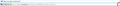userChrome.css - difference between URL bar in Verified/Normal modes?
Just to make it clear at the start, I'm using the Pale Moon optimised build rather than normal Firefox - however, I don't think that actually makes any difference to this question.
As I never use the history dropdown button, the Bookmark button or the Go button in the address bar, I added three lines into userChrome.css to hide them:
- star-button { display: none !important; }
- urlbar .autocomplete-history-dropmarker { display: none !important; }
- go-button-stack { display: none !important; }
This works fine and hides all three buttons. However, if the website you're on is Verified (i.e. you get the nice shiny colourful 'Verified by: XXXXXX' details on the left of the URL bar, there ends up being a little gap at the right-hand side of the URL bar that's not present when the website is NOT verified.
It implies to me that the Verified bit is a kind of optional sub-component of the main URL bar which leaves space at the end for any buttons, including a default gap between buttons, so when you hide those buttons all that's left is the default gap.
Is there anything I can do to stop this gap appearing when I remove these buttons?
すべての返信 (1)
Screenshot attached to illustrate my poorly-worded question