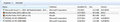Why do I have two installations of Firefox showing in control panel?
In Programs and Features control panel, I show both 20.0.1 and 34.0.5 as being installed. When I go to uninstall the older one it looks like it references the same directory as the current one so I'm afraid to proceed because I think it's going to uninstall the current version. I don't have two different install directories for Firefox, just the one installation. How do I get rid of the old entry in control panel?
ჩასწორების თარიღი:
ყველა პასუხი (1)
hello jake, though the support article is written for windows xp the procedure to remove an orphaned entry should stay the same in win7: https://support.microsoft.com/kb/314481