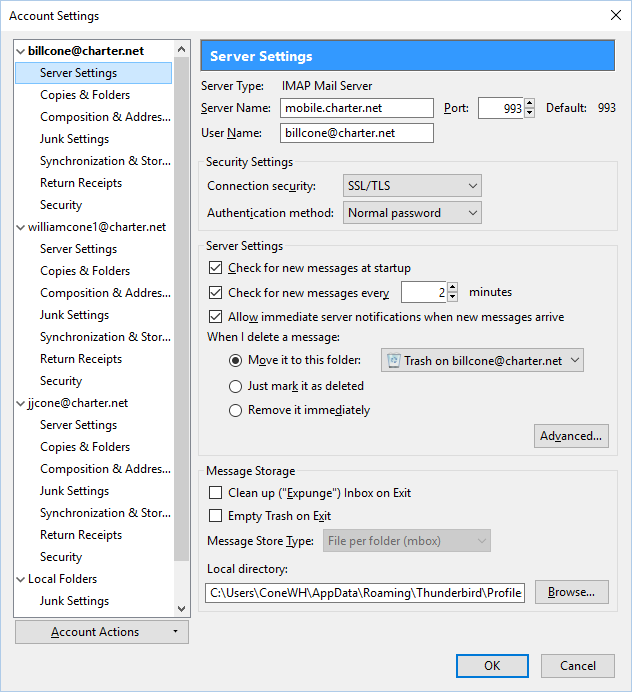Why does a copy of email stays on server.
I use IMAP with Charter.net. When I receive an email a copy of that email remains on the server. If I delete the email in Thunderbird a copy of the email still remains on the server. If I move an email from the server Inbox to a local folder the email still remains in the Inbox of the server. At some point Thunderbird quits receiving emails. If I check at Charter.net in the Trash folder all of the emails that have been deleted, with Thunderbird, are there as well as in the Inbox on Charter.net. When this occurs I have determined that if I go into the Inbox, on Charter.net, delete one of the emails in question, all of the emails in question disappear, and Thunderbird starts receiving emails again. Instead of deleting any of the emails in question on Charter.net I exit Thunderbird all of the emails in question disappear on Charter.net and when I bring Thunderbird back up it is receiving emails again. Any suggestions?
ყველა პასუხი (14)
Sounds like you are not compacting folders nor expunging the Inbox.
Check this setting if you want TB to expunge Inbox when you exit Thunderbird.
- right click on imap mail account name in Folder Pane and select: 'Settings'
- select 'Server settings' for the imap mail account
bottom right...'Message storage'
- select: 'clean up (expunge)Inbox on Exit'
If you would like the Deleted folder to get auto emptied:
- select: Empty deleted folder on exit.
- click on OK
To compact selected folder:
- Right click on folder and select 'Compact'
To compact all folders:
- 'File' > 'Compact Folders'
Info on compacting - what it does and why it is important:
If the problem exists I will have messages in the Charter.net Inbox that are not in the Thunderbird Inbox because I have deleted them with Thunderbird. When I exit Thunderbird all messages that have been deleted via Thunderbird are removed from the Inbox on Charter.net. If I set the option to expunge the Inbox and I have messages I want to keep in the Inbox what happens?
Thunderbird automatically compacts my folders. Are you saying I need to do it more often?
First you should learn the difference between POP and IMAP email. That will answer most of your questions.
I had already read the "IMAP Synchronization" topic. It states the following:
Whenever Thunderbird starts, it checks the state of synchronization between the Thunderbird message repository and the email server, and then performs any transfers that are necessary (such as downloading new messages from the server, deleting from the server any messages that have been deleted locally, etc). Thunderbird continually synchronizes with the email server as long as it is running and has access to the internet. If internet access is lost, Thunderbird will synchronize when access is reestablished.
The setting for "Check for new messages" is two minutes. If I look at Charter.net and there is an unread message it shows correctly. If I open it in Thunderbird Charter.net shows it as being read. If I delete it in Thunderbird it is in the Trash folder for Thunderbird and Charter.net and it is still in the Inbox for Charter.net. Assume I had ten emails that I have read and deleted in Thunderbird. All ten are in the Inbox on Charter.net. If delete any one of the ten at Charter.net all ten disappear and Thunderbird will start working again. If I exit Thunderbird and bring it back up all ten will disappear and Thunderbird will start working. I have filters and if an email is moved to a local folder it is still in the Inbox on Charter.net. If I take Thunderbird down and back up the email will disappear from the Inbox on Charter.net.
Having said all that the problem is intermittent. I do not know what triggers it. When I say it is intermittent I am referring to Thunderbird not receiving emails. The pattern of the emails staying in the Inbox on Charter.net is consistent.
Many charter users are experiencing problems with their email at present. I am wondering if your issue is part of the bigger problem.
Given that these problems don't seem to affect services offered by other email providers, we feel the problem is at charter's end.
All of my (non-charter) IMAP accounts work just as they should; reasonable evidence that Thunderbird is operating correctly.
I also use charter. I am not experiencing this issue.
I created a "local folder - folder. And under that is "in box" - "sent" - "junk" - "trash" and "out box". I drag and drop the new emails into the inbox folder that is under the local folder - folder. This is a folder that is on my computer and not on Charter. Doing this moves the email from the charter computer to my hard drive. As IMAP is not as safe as POP. Maybe you already know this and it is not working for you. I do not remember were I read how to do this. Maybe if you uninstall Thunderbird and re-install. Kelly
The problem I am having is the "get messages" button will not get messages. I have to close thunderbird and then re-open it to get messages.
ჩასწორების თარიღი:
re: I have to close thunderbird and then re-open it to get messages. You do not need to exit Thunderbird. Suggest you try this as a quicker method:
- go offline and then back to online.
The small two blue screen icon located in the far left of Status shows you are in 'online' mode. Click on that icon to go offline and the icon will chamge to a two black screen icon. Click on it again and you will be back to online mode.
However, this sounds like the IDLE command is somehow not establishing a connection maybe the server timed out for unknown reason. If IDLE is not working as expected then you might as well disable it and then set up mail account to request a check every eg: 5 minutes and see if this improves the situation.
Right click on imap mail account name in Folder Pane and select 'Settings' select: Check for new messages at startup select: Check for new messages every eg: 5 minutes uncheck: 'Allow immediate server notifications when new mesages arrive' click on OK REstart Thunderbird and see if there is some improvement.
"The small two blue screen icon located in the far left of Status shows you are in 'online' mode. Click on that icon to go offline and the icon will chamge to a two black screen icon. Click on it again and you will be back to online mode."
Ok I'll try that.
Here is my original post on this. https://support.mozilla.org/en-US/questions/1122100
Thanks Kelly
ჩასწორების თარიღი:
I have tried all of the suggestions. Nothing makes it work. If there are emails in the Charter.net Inbox that should not be there and I take Thunderbird off line the emails in the Charter.net Inbox disappear. When I bring Thunderbird back online I start receiving emails again.
Bill: Right click on imap mail account name in Folder Pane and select 'Settings' select 'Server Settings' of imap account. Please post image of that window.
re :I take Thunderbird off line the emails in the Charter.net Inbox disappear.
That's because you have not configured your subscribed folders to synchronise for offline use.
In effect, the headers have downloaded and when you select to view an email, the rest of the message is downloaded and stored in a temporary cache - not in Thunderbird - to faciltate viewing.
If you go offline, then the messages will effectively disappear as you are no londer connecting with server.
Going back online should force a synchronisation to display messages held in Inbox and other folders on server.
Do you normally exit Thunderbird after use each day?
Bill I have just discovered that you posted this question a week ago https://support.mozilla.org/en-US/questions/1120798 and have already been in contact with Charter you told you there was an issue with deleteing. quote: I called Charter back and they admitted that they had a problem deleting emails and had been having this for about two weeks, when interestingly enough this started.
Please do not start more questions on the same topic as this only creates a confusion in correspondence and wastes much time duplicating information.
I take Thunderbird down daily. I think I have done this correctly. If you do not see the image of Server Settings let me know.
bottom right...'Message storage' select: 'clean up (expunge)Inbox on Exit'
If you would like the Trash folder to get auto emptied: select: Empty Trash on exit. click on OK
ჩასწორების თარიღი:
If I have email I want to keep in the Inbox will this delete them?
You may not understand. Lets say I have ten emails in my Inbox in addition to emails I want to keep. If I go to Charter.net I will find all of the ten emails in the Inbox as well as the Trash folder for those that were deleted. At this point usually, but not always Thunderbird has quit receiving emails. Charter .net shows there are new emails which Thunderbird will not retrieve. I can delete one of the ten emails in question and all ten will disappear from Charter.net. All new emails or those not moved or deleted remain. I can also exit Thunderbird with the same results.
I talked with Charter yesterday. They acknowledge the problem but say that since Charter.net works correctly the problem is Thunderbird. I am not sure I buy that. They say they are communicating with Mozilla.
Bottom line is I can not trust Thunderbird to display new emails and this just started happening about three or four weeks ago when Charter had a problem deleting emails after doing some type of upgrade. They now say they have resolved this problem.
Charter only offers IMAP. They have two settings. I changed from mobile settings to desktop settings, but it does not seem to make any difference.