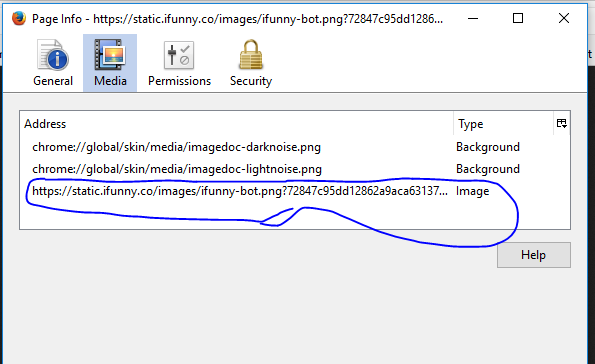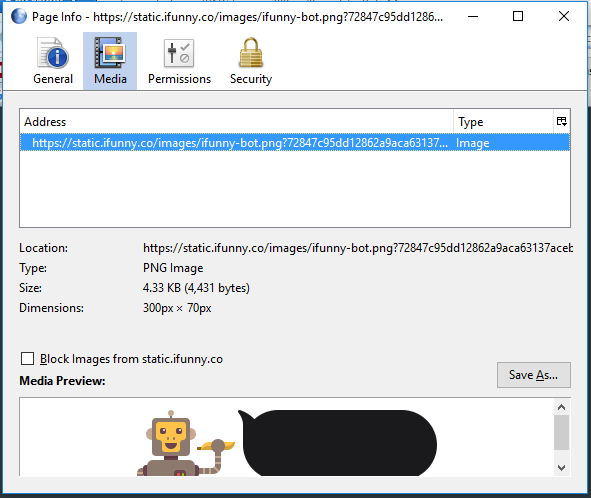When you right click image and select "View image info", weird images get listed?
Before, if you right-click an image (non-background image) , click "View image", right-click the image and select "View image info", you would see the info about the image. But now, instead of showing the info, you get a list of other weird images and have to scroll down to the image whose info you previously requested. Palemoon a browser which emulates older version of Firefox, still gets this right. I attached screenshots to demonstrate what I mean. The first screenshot is from Firefox where I highlight the image I wanted to view info about (you can see nonsensical images listed above it, I have to scroll down and select it). The second image is from Palemoon browser which works as it is supposed to be.
ჩასწორების თარიღი:
ყველა პასუხი (2)
Judging from the top of the dialog, the image was loaded "stand-alone" in a separate tab, i.e., not embedded in a web page. In that scenario, my Firefox also does not select the image correctly in the Page Info dialog.
I assume this is a known bug, but if I get a chance tonight, I'll search and see whether anyone is working on it.
By the way, the other image files relate to the background behind the stand-alone image.
There is a bug on file for this, but it hasn't gotten any love from the developers.
It's generally not helpful to add comments to bugs, but you can register on the Bugzilla site and "vote" for them to be fixed. See:
https://bugzilla.mozilla.org/show_bug.cgi?id=1218144
(I made that first vote.)