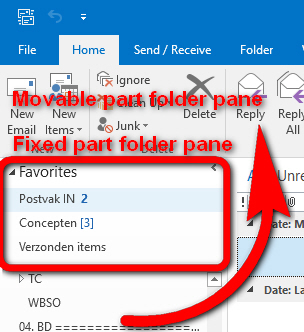Fix favorites in top of folder pane
In Outlook it is possible to have the favorites fixed in top of the folder pane (see image added). This is very handy when moving emails from the inbox to folders which fall outside the displayed part of the folder pane. (You don't have to scroll back if you want to display the content of the inbox). I cannot find a way how I could reach this situation in Thunderbird. Is there a way to fix favorite folders in top of the folder pane?
ყველა პასუხი (2)
Thunderbird has a favourites view so you can build your own set of favourite folders and group these together. Any folder can be marked as a favourite and will then appear in this view.
View|Folders|Favourites and there is both a regular view and a compact view.
Because I change folder views quite frequently, I use the Folder Pane View Switcher add-on. But I spend most of my time in All with occasional hops to Unread. I found a single Favourites group a tad restrictive.
Another way to go about this is the QuickFolders add-on, which allows you to add tabs that link to folders. So you can arrange favourite folders for quick access via a row of tabs. It allows categories, too, so you can have several sets of tabs for different purposes.
The QuickFolders add-on is nice, however, it misses one option. That is, when clicking f.i. the "Inbox" folder, the folder pane should stay at its position and not move to the "Inbox" folder. Of course the content of the "Inbox" folder should be displayed in the message pane, but the position of the folder plane should stay as it was.
ჩასწორების თარიღი: