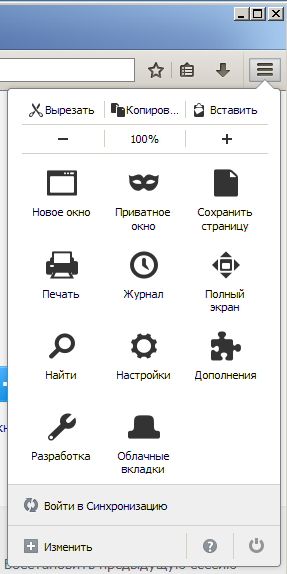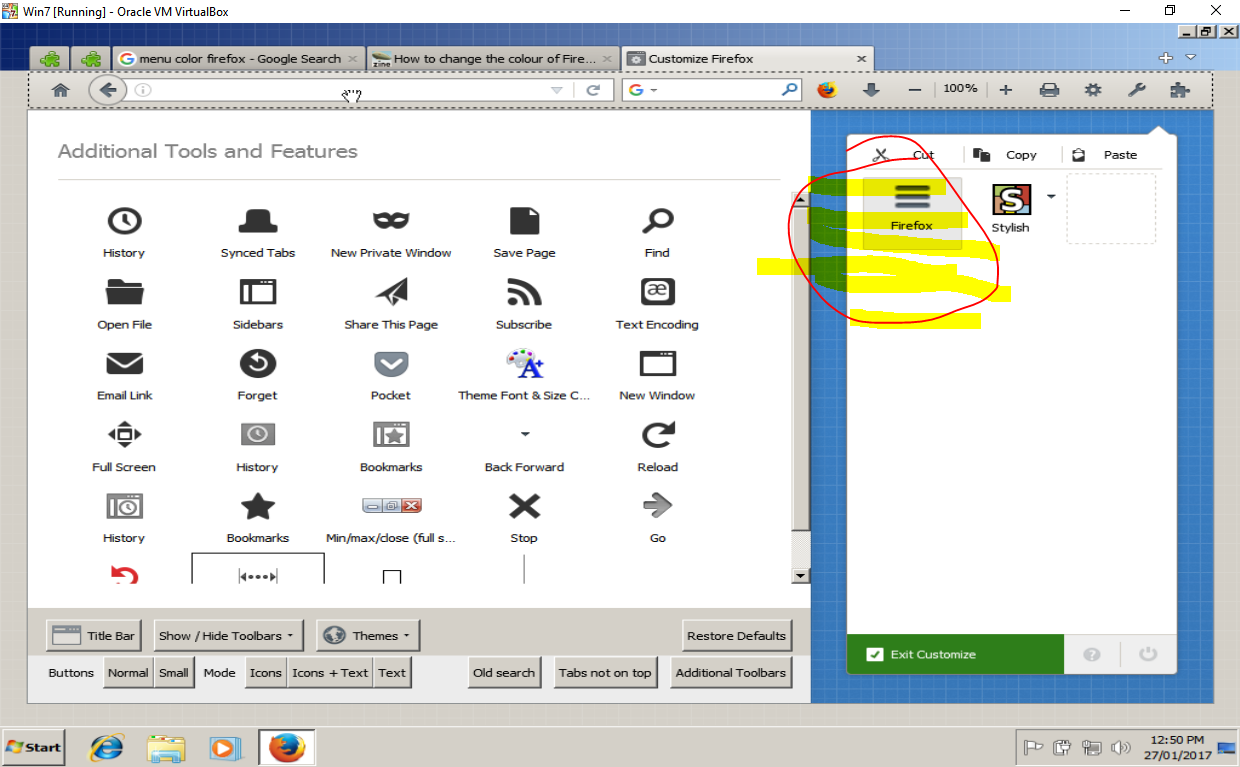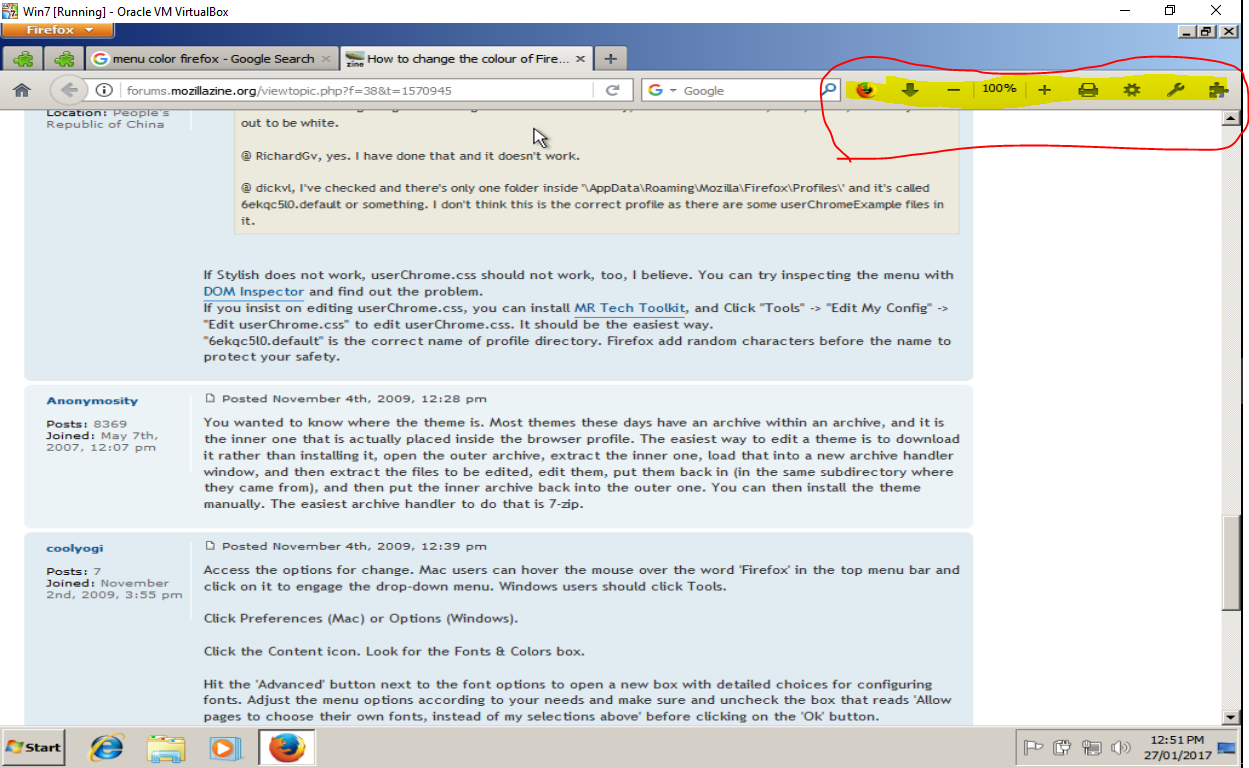Firefox 51 + Windows 7 or XP + Windows Classic Theme = ugly black icons
Firefox 51 + Windows 7 or XP + Windows Classic Theme (or any custom, non Microsoft, UX theme) = ugly black icons (in menu and address bar)
ჩასწორების თარიღი:
ყველა პასუხი (11)
Sorry, but are you talking about the minimise/resize/close buttons or the menu buttons?
Thanks, emilsmithau
I'm talking about: 1. Firefox-menu buttons (New windows, Private window, Save page,....) 2. Address bar buttons/icons (i-icon, lock-icon, brick-icon) 3. Tabs special buttons/icons (audio/mute, locked)
Try disabling any themes, or, if you don't have any, turn back on the standard Windows Aero theme. Also, Did you make any changes to your system after updating to version 51?
Also, my understanding is that version 51 is only available in Firefox Developer Edition. Perhaps try version 50.1.0 of regular Firefox.
There are no problems with Firefox 50 and "Aero Theme". The question is about Firefox 51 and "Windows Classic Theme" specificaly. The first screenshot is from VirtualBox with clean image of Windows 7 SP1, so no 3rd party software or updates envolved.
Firefox 51 was released 23-Jan-2017, you can go to mozilla.org, click [Download] and see.
Yep, I just got the download.
I'm going to install my old windows 7 into virtualbox and see if I can fix anything in classic theme. Ill also try version 51 in my Windows 10.
I'll tell you if I find a fix.
Are these what you are talking about?
I ran it in virtualbox. If they are what you are talking about, I can start looking for a fix.
I have done a bit, and I have an idea which can circumvent this. All you need to do is move the items in your menu to the toolbar, and it removes theblack color and turns them to the same colour as the rest of them. You can then drag the menu icon in the toolbar to the customize menu, and you're good to go! If I can find a better solution, I will tell you! \
Thanks, Emil Smith
Customizing menu picture
ჩასწორების თარიღი:
end product picture
There is no solution of the problem in your answers. I'm not interested in moving buttons anywhere.
So temporary fix for menu buttons (not for address bar) is this code:
@namespace url(http://www.mozilla.org/keymaster/gatekeeper/there.is.only.xul); @-moz-document url(chrome://browser/content/browser.xul) {
#PanelUI-contents toolbarbutton .toolbarbutton-icon { opacity: 0.6; }
}
But this is an obvious bug and it needs to be fixed by Mozilla. If somebody who is reading this is professional enough (I'm not), please create a technically accurate Bugzilla ticket.