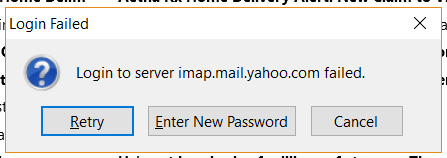My Yahoo account became inaccessible today after years of working.
I have a Yahoo account and a Gmail account on my Thunderbird. This has operated flawlessly for several years in this configuration. This morning, the login for Gmail worked, but Yahoo login did not.
I went into Tools/Options/Security/Saved Passwords and removed all passwords. I saved the changes, then closed and reopened TB. I entered a new password for Gmail and it works. I entered a new password for Yahoo, and it still is not working. The dialog below appears after the login attempt times out.
I am using imap, so I checked the Yahoo Mail page, and it is continually updated, but my TB Yahoo inbox is not. I have successfully sent two or three "test" messages from Yahoo on TB to my Gmail account and they arrive in Gmail, but Yahoo on TB is not receiving any mail.
Yahoo Mail is working for Send and Receive, but Yahoo TB is allowing only Send, and TB is not responding to password changes.
ყველა პასუხი (1)
In case you did not notice the dozen or so threads just like yours, Yahoo is a problem right now.